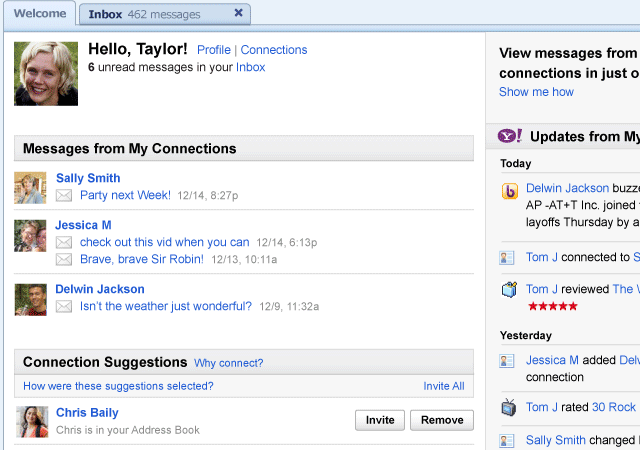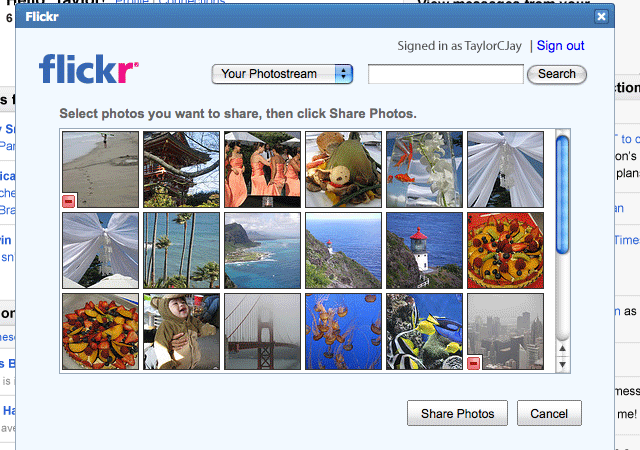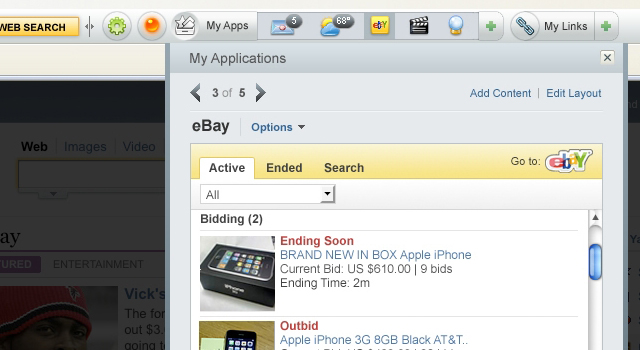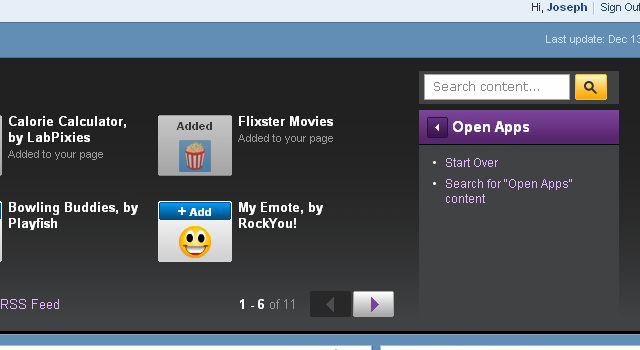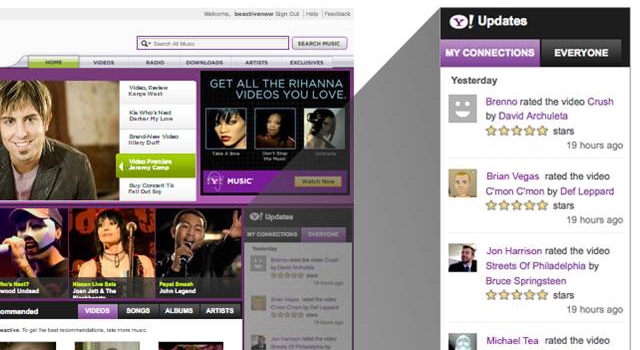Yahoo has invited the press to an event in San Francisco today where it will announce the next steps in its open strategy (details found here).
As GigaOm speculated over the weekend, we should be hearing details about the deployment of applications on Yahoo Mail. We’ll post the details here as they become available, starting within the next few minutes.
WordPress CEO Toni Schneider is here, along with someone from Xoopit, which suggests that both companies will have integrations to announce.
The event has begun. We’re told that today’s announcements will be primarily about how the open strategy adds value for the end consumer, with a focus on several product launches (from both Yahoo and its developer partners). Yahoo Mail, My Yahoo, Yahoo Toolbar and Yahoo’s media properties will all benefit from “openness” enhancements today.
Yahoo Mail will get a new open, social inbox. My Yahoo will receive an upgrade. And the media properties to become more open include Yahoo Music.
Yahoo Mail
Yahoo Mail has 275 million montly global users worldwide according to ComScore. It pulls together email, instant messaging, and SMS.
The new, smarter inbox will help users prioritize the email messages that matter the most to them. It will also help users perform tasks without pulling them out of Yahoo Mail (such as viewing photos and invitations from non-Yahoo services). The two key buzzwords Yahoo is using are “social” and “open” to describe their overall strategy with Mail.
Yahoo is showing us a demo. There are applications in the sidebar for Flixster, Flickr, Photos by Xoopit, Family Journal, and WordPress. The “Welcome” dashboard shows messages, invitations, and “updates” from the people that matter to users most. The dashboard also displays “invitations to connect” (evidently, once connected with someone, their actions will begin showing up on your dashboard because they will have deemed important to you).
When you view your inbox, you can choose to view messages from just your “connections”, letting you filter out all of the email that ostensibly means less to you. Contacts (which includes everyone in your address book) are different than connections, which are suggested by Yahoo’s algorithm and explicitly identified by users. Invitations to connect are either generated by Yahoo’s algorithm or sent manually by your contacts.
Connections appear to be like “friendships” on social networks like MySpace and Facebook, but Yahoo is insisting that the relationships will be used in a variety of ways not found on traditional social networks (such as this mail filtering).
Six applications for Yahoo Mail are launching today. Four are from third-party developers (Flixster, Xoopit, Flickr, and WordPress) and two are from Yahoo (Yahoo Greetings and Family Journal). We’re going to get a demo of three of these applications.
If you click on the Flickr application, you’ll see all of your Flickr photos, which can then be easily dropped into a new email message.
The Xoopit applications will “mine” all of your photos in Yahoo Mail (back from when the service began) and surface them in an easily browsable interface. The photos include not only the photos that have been attached explicitly to your archived email messages; Xoopit also follows links to galleries hosted elsewhere and brings them in as well. These photos, as with Flickr, can be shared easily by entering an email address and message. Xoopit was the Yahoo Open Hack winner.
With the WordPress application, you can easily convert an email message into a blog post. Just drag the message onto the WordPress icon and it will convert the email subject line and body into a blog post title and content.
Yahoo says that its efforts in opening up Mail have been influenced by Zimbra’s philosophy but is not necessarily based on Zimbra code.
Certain social features (welcome tab enhancements related to Connections and Updates) launch in the United States and Australia today. US users are required to have a new profile.
The open applications will begin limited beta testing in the United States today at beta.mail.yahoo.com (Note: that address will only work for users who have been explicitly asked to participate in the testing).
Yahoo plans to fully integrate all of these social and open features in the first half of 2009.
Yahoo Homepage
Yahoo is now discussing changes to so-called “front doors” to its services, such as the homepage, toolbar and My Yahoo. These front doors are being made personalizable to become “more relevant” to users.
The bottom third of the homepage has been “lopped off” because Yahoo wants to focus on the few tasks that users commonly perform on a daily basis. The left sidebar aggregates things like email, stocks, weather, and eBay listings. In the future, this area might show updates from places like Twitter and Facebook, viewable inline. The sidebar is the “centerpiece” of what is being done on Yahoo.
Yahoo Toolbar
Yahoo’s new toolbar displays which Yahoo applications you use wherever you go on the web. The applications are listed in a dropdown menu called “My Apps”. A “My Notifications” area displays the activity of all your friends on Yahoo. And a “Mail Boxes” tab shows your mail from any service you use (Yahoo Mail, Gmail, etc).
The search box now has Inquisitor-like suggestions and allows you to do specified searches, like all “Barack Obama” searches on Flickr. Code from Inquisitor (which Yahoo acquired in May) is being used here.
The new toolbar will be available in beta within the week.
My Yahoo
Today, application integration and a new theme API will be released for My Yahoo. You will also be able to view your friends’ activity across Yahoo’s property.
The new applications will be listed under “Add Content” in a section called Open Apps (there appear to be eleven of these apps available right now). One such application is “Addicted to House” from app developer Watercooler that shows a quote of the day and trivia of the day. You can also view a full-length episode of House from within the application.
The theme API lets you and your friends create new themes and then send them to each other.
Yahoo TV and Yahoo Music
You can now see updates from your friends on Yahoo TV. If someone you know comments or rates a movie, you’ll see it in a panel on the Yahoo TV homepage. It’s like a news feed for a particular subject.
The same thing is happening to Yahoo Music, letting you see the music-related activity of your friends. Other services will get the same social feature later down the road.