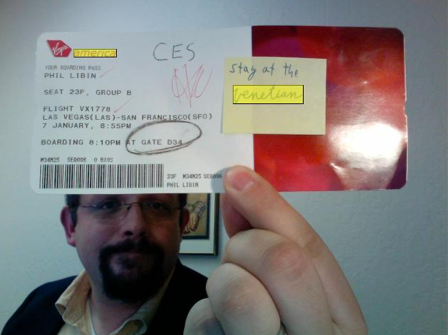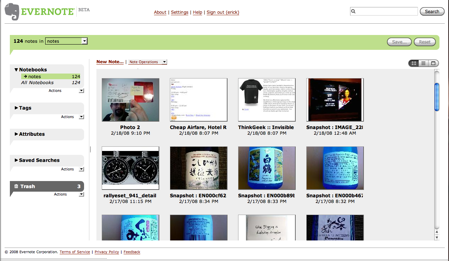We are all dealing with information overload. Some of the most useful Web startups are the ones that help us deal with the never-ceasing flow of data washing over us every day. Evernote is one of those startups. A Windows version of Evernote has been around for a few years, but it is now releasing a Web version in private beta, as well as a new Windows client, mobile software clients for Windows Mobile and PocketPC phones, and a mobile Web version. (A Mac client and mobile clients for Java phones, iPhones, and Android phones are in the works). The first 200 TechCrunch readers to sign up here can try it out before its more general release in March.
We are all dealing with information overload. Some of the most useful Web startups are the ones that help us deal with the never-ceasing flow of data washing over us every day. Evernote is one of those startups. A Windows version of Evernote has been around for a few years, but it is now releasing a Web version in private beta, as well as a new Windows client, mobile software clients for Windows Mobile and PocketPC phones, and a mobile Web version. (A Mac client and mobile clients for Java phones, iPhones, and Android phones are in the works). The first 200 TechCrunch readers to sign up here can try it out before its more general release in March.
In the words of CEO Phil Libin, “The main idea of Evernote is to create an external brain.” Evernote lets you highlight any portion of a Web page and clip it, or take a picture with your camera phone and send it to your PC or the Web. 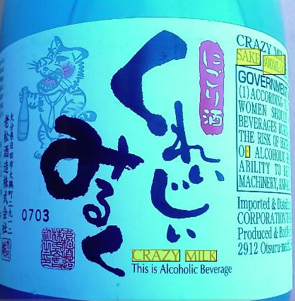 Each of these digital “notes” is archived and can be searched, including any words (even handwritten ones) visible in those pictures. For instance, you can search for “crazy milk sake” and all the pictures of sake bottles will come up, with the the word “crazy,” “milk,” and “sake” highlighted in yellow. (You can watch a video demo here)
Each of these digital “notes” is archived and can be searched, including any words (even handwritten ones) visible in those pictures. For instance, you can search for “crazy milk sake” and all the pictures of sake bottles will come up, with the the word “crazy,” “milk,” and “sake” highlighted in yellow. (You can watch a video demo here)
Evernote has raised $9 million all from angel investors ($6 million in March 2006, and another $3 million in September 2007). It is looking to raise its first venture round of about $10 million. Tech luminary Esther Dyson and Slide founder Max Levchin are board members. The software is free for up to 5 GB of storage. The company hopes to make money by charging for premium services that will include more storage and priority access to the filtering and image-recognition technologies that power the site.
The company was founded by computer scientist Stepan Pachikov, who created the handwriting-recognition software that is in every Tablet PC. He created an even more sophisticated handwriting-recognition system for Evernote. (There is a Soviet expat connection here—Libin and Pachikov were born in Russia, and Levchin was born in the Ukraine). Levchin tells me what drew him to the startup:
The cool thing about Evernote is that as time passes it becomes inevitably more useful to its users in more than one dimension. As you age, the collection of memories not only grows, it automatically becomes harder to recall, so Evernote grows in value both with and without a user’s active involvement. That, and the handwriting recognition tech is awesome.
The handwriting-recognition capabilities are pretty amazing. Go try it out on this public Evernote page I created. Type in “Venetian” and it will find a photo of Libin holding up a CES ticket with a Post-it note that says “Stay at the Venetian” in cursive. Type in “auto collision” or “crazy milk sake” and you’ll get other impressive results. “This image technology is the only one that can pull out information from poor quality incidental images,” claims Libin.
Once the software is installed on your phone, you can go around taking pictures of business cards, name tags, receipts, signs, hand-written notes, and it automatically sends it to Evernote where it all becomes searchable. You can take pictures of people too and other things that don’t contain words, and Evertnote will geotag them if your phone supports that. You can also manually tag any image or note on Evernote. Says Libin:
This is a new use case for my camera phone, anytime I want to remember something I snap a picture. I wind up taking pictures of receipts. That is how I do my expenses.
It is also a new behavior that won’t come naturally to many people. People might look at you strangely if you insist on taking a picture of every single person in a meeting with your camera phone and their business cards. But I’ve seen people do stranger things in meetings. I could see Evernote being used incidentally at first and then the habit growing over time.
Evernote is not just about your phone. It is also about things you find on the Web. The desktop client and Web app come with a Web clipper that lets you add a portion of any Web page by simply highlighting it and clicking on a button on your browser. Every note gets stored chronologically, can be tagged separately, and organized into different “notebooks.” Notebooks are private by default—they are primarily for your memories, after all—but any notebook can be made public as a Website or RSS feed. A widget tool also will soon be released to make it easy to syndicate notes and notebooks across the Web with thumbnails and image search (Levchin made sure of that). Facebook and OpenSocial apps are also coming soon that will let members share notes with selected friends and embed widgets on their personal pages.
Further down the road, Pachikov is working on image-recognition technology that can identify different image types and facial emotions. Theoretically, you will be able to look for a picture of your son in a happy mood, or your wife in an angry one. That technology is still an R&D project, but as Evernote evolves there will be more and more ways to search through your memories. There are other Web clipping services out there like Kaboodle and other Web-based organizers of personal data like Twine, but nothing that quite approaches the problem the same way that Evernote does.
The big challenge for Evernote is whether it can make the jump from being a desktop note-taking tool to a true Web-based extension of people’s memories. The software still feels too personal, without enough hooks or APIs to other services. The company is working on APIs so that other sites can take advantage of its image search technology, as well as integration with blogging platforms to make it easy to publish notes to your blog. That is all great. But I have one more request. It should go the other way as well. I should be able to combine my personal and public memories in one place—my blog posts, my Flickr photos, my Twitters. I should be able to store (and search) all of those in my Evernote. Right now, the only way you can do that is by clipping each blog post, Twitter, or Flickr photo manually. It wouldn’t be too hard to accept feeds as well.