Company: Deli.cio.us

Launched: early 2004
Funding: Seed funding in early April, 2005 (rumored $2 millionish) by Union Square Ventures, Amazon.com, Marc Andreessen, BV Capital, Esther Dyson, Seth Goldstein, Josh Kopelman, Howard Morgan, Tim O’Reilly, and Bob Young.
What is it?
Deli.cio.us is also one of the defining web 2.0 applications. It was created by Joshua Schachter.
Delicious made tagging popular.
It is an open-bookmarking service with tagging. You tag your bookmarks (any URI, meaning a web page or a single blog post), which helps you organize the data. The exceptionally cool thing about delicious is that you can view the data that others have tagged in many different ways.
There are tools you can add to your browser, etc. to easily tag URIs as you view them. The second screen shot below shows this in action
For instance. deli.cio.us/marrington shows all the delicious tags I’ve ever created. Likewise, del.icio.us/joshua shows all of the tags created by Josh Schachter, the founder.
You can also view the data by tags. del.icio.us/techcrunch shows all techcrunch tags added by users. Replace “techcrunch” in the URL with anything else and see the results. You can also view popular tags at del.icio.us/popular. And so on.
RSS feeds are available for any search/browse string, so monitoring new tags is a snap.
Every day, people find new ways to use delicious.
In their own words, “del.icio.us is a social bookmarks manager. It allows you to easily add sites you like to your personal collection of links, to categorize those sites with keywords, and to share your collection not only between your own browsers and machines, but also with others. Once you’ve registered for the service, you add a simple bookmarklet to your browser (see below). When you find a web page you’d like to add to your list, you simply select the del.icio.us bookmarklet, and you’ll be prompted for a information about the page. You can add descriptive terms to group similar links together, modify the title of the page, and add extended notes for yourself or for others. You can access your list of links from any web browser. By default, your links are shown to you in reverse chronological order, with those you’ve added most recently at the top. In addition to viewing by date, you can also view all links in a specific category (you define your own categories as you add the links), or search your links for keywords. What makes del.icio.us a social system is its ability to let you see the links that others have collected, as well as showing you who else has bookmarked a specific site. You can also view the links collected by others, and subscribe to the links of people whose lists you find interesting.”
I often refer to delicious to find pages that I’ve bookmarked. And my full list of tags always is visible on the right-hand side of the page.
Screen Shots:

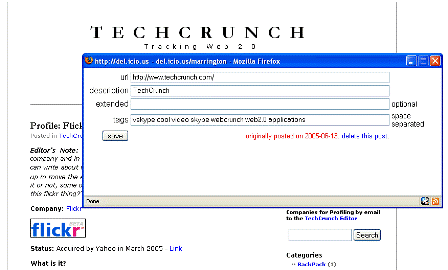
Management:
Joshua Schachter (Founder)
Relevant Links:
About Delicious
Delicious Blog
Technorati Tag: Delicious
Deli.cio.us tag: Delicious
Great Tools for Expanding Delicious
Quick Online Tips – Complete Delicious Tool Collection (updated regularly)
Good Stuff on Delicious (regarding new servers)
Niall Kennedy on Delicious (regarding tagging by media type, such as MP3 files or MPEG movies)
Om Malik on Delicious Seed Raise
Software Only on Delicious Funding
Interview with Joshua Schachter
Fred Wilson on his Delicious Investment