
It’s finally here. Nearly a year and a half after announcing it, today Google is widely expected to launch Chrome OS, the super-fast, lightweight operating system that’s based entirely on its popular Chrome web browser. And we’re also seeing the launch Google’s web-based marketplace for web apps, Chrome Web Store.
We’ve been tracking the development of Chrome OS since it was first announced (it’s an open source project, so it was sort of hard to keep secret), but there are still plenty of questions: what hardware is it going to ship with? What’s the price-point? And perhaps most important: is it going to really provide an array of web apps that make it a viable alternative to traditional operating systems like Windows and Mac OS X? And the web store brings plenty of questions of its own. Read on for the answers. And there’s also a Live Stream.
Sundar Pichai, VP Product Management, has taken the stage.
Three areas: Chrome, Chrome Web Store, and Chrome OS.
Chrome
Chrome is growing very quickly. Last time, it reported 70 million active users in Chrome six months ago. These are primary users who use it day to day (Google is being conservative in the way it measures this). Now it has 120 million users.
Reason number one for this: Chrome is fast.
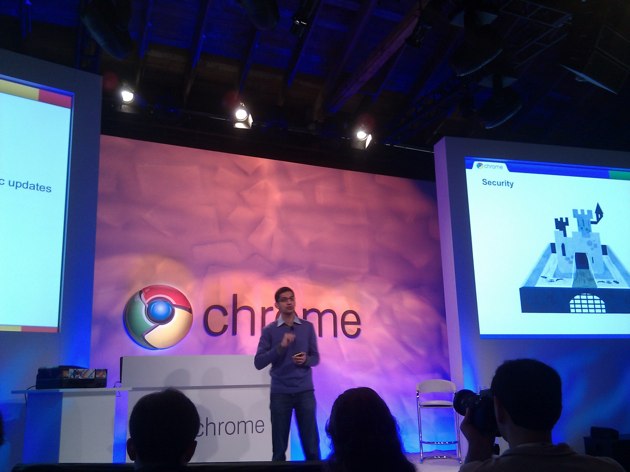
Brian Rakowski has taken the stage. Showing off Google instant baked into the omnibar — type in a letter, and it goes to the page you visit most often that begins with that letter (looks quite slick). Also showing off PDF reader that’s baked into Chrome. Now he’s showing off the 3D capabilities of WebGL. 3D fish demo, a nifty body browser… “It’s all really really fast”.
Pichai is back on stage.
When Chrome was first announced two years ago, its new javascript engine, V8, was 8x faster than the fastest existing engine. And it was 16x faster than IE. We’ve continued to improve, and today we are announcing an enchancement called Crankshaft. This makes the engine up to 2x faster than it is today depending on the benchmark. It’s 50x as fast as the fastest web browsers 2 years ago and 100x faster than IE was two years ago.
Chrome Web Store
It’s hard for developers to get noticed and monetize in the current web app situation. Users hesitate to pay a few dollars for a web app from a small developer.
Showing off the Web Store interface. Looks A LOT like iTunes app store (which makes sense — they’re giving users what they’re used to).
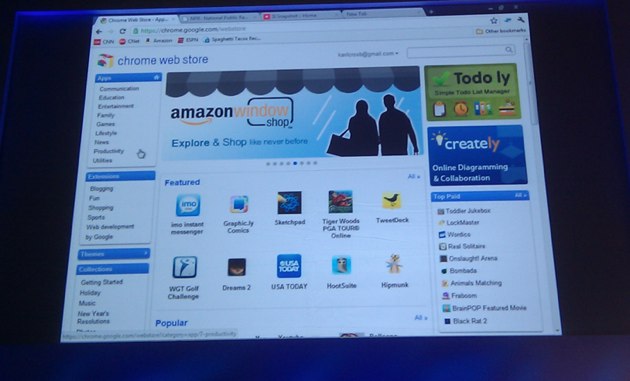
Showing off NPR app, Sports Illustrated, and now games. Showing Dreams 2. It’s 1.99 To buy it, you hit ‘buy and install’, enter the Google credentials. Takes about 5-10 seconds and you’re done with the install. It then downloads as a .crx file.
Developers have some flexibility with what they can do for payments. Can let people ‘Try it for free’.
NYT CTO is now giving a demo of their app. Lets you navigate through articles using a sidebar on the right. Uses HTML5, other modern web technologies.
Now EA is on stage showing off Poppit — they’re paying a lot of attention to games here, as we expected. Fast, full HD graphics. Poppit will be embedded in the new Chrome 9 release (yes, seriously).
Amazon Windowshop. Looks a lot (identical?) to the iPad native app for Amazon Windowshop, that launched a few weeks ago. Have built a series of applications for all sorts of platform — Android to iOS. Today announcing Kindle for the Web (interesting that they’re doing this at a Google event, given that Google just launched its own competing ebook platform). Books laid out in a grid, there’s a Coverflow-like way to browse your books. Anyone can take these and add it to a website, “Make their website a bookstore for themselves”. Launching Kindle for the Web early next year.
chrome.google.com/webstore is the URL for the webstore. Going live today. It will be prominently featured in the Chrome browser over the next several months.
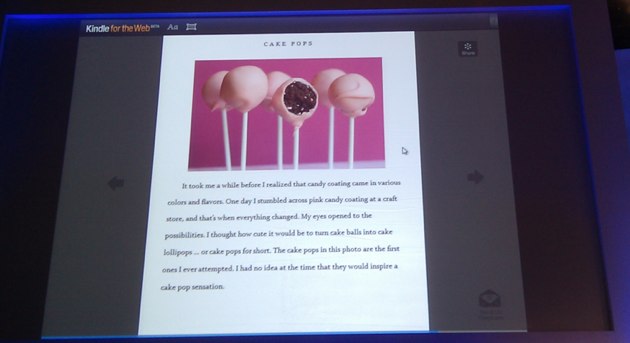
Chrome OS:
You open it, you choose your Internet connectivity. You read and accept terms and conditions. Then you check for updates, log into your machine (you don’t have to log in). Next, you take a picture of yourself (again, dont have to). Then your’e done — inside, in brand new Chrome notebook, with your extensions, apps, etc. 0-60 seconds and done on a brand new machine. Once you’re in… looks like Chrome (no surprise there).
Showing off how long it takes to ‘resume’ after closing the laptop and putting it in standby. It can last in days in standby mode. Open it, and it’s up. Delaying factor is for the users to move their hands and type on the keyboard (i.e. it’s very very fast).
Showing that changes propagate across machines almost instantly. Doesn’t matter which device you use. “Same experience everywhere”.
Also, it’s common for people to share computers. It’s hard to share computers today, especially with friends. Hesitate because people are worrying about seeing each other’s browser history. So there’s a guest mode (which other OS’s have by the way). It opens a full incognito mode. They use the device, everything they do, is private that data gets wiped out. ‘Friends let friends login feature”.
What about offline mode? Can continue working ona document in Google Docs. Next time he gets connectivity, his changes and changes of other users get synced. Docs team is working on this, it’s an upcoming feature of Google Docs (sounds like it isn’t done). Many apps will be able to work offline using HTML5 offline.
We realize in today’s modern web you need to be connected. Real-time updates, social network, constant email. Computers aren’t that useful when you’re not connected. “Users always have the option to stay connected”. Enable Cellular connectivity.
Every Chrome netbook will ship with built in data connectivity. You can switch between Wifi and cellular.
Can print using Google Cloud Print. Print on any device connected to your network. Cloud Print is in beta, rolling out shortly.
How Chrome OS is connected:
Partnered with Verizon. 100 MB Free Data Every Month for 2 years. No contracts, pay only for what you need. Plans from $9.99. No activation, overage or cancellation fees. Self activated.
Day pass is $9.99 and you get unlimited data for that day. Can also buy it in chunks.
Security
Auto updates. Sanboxing. All data is encrypted. And verified boot.
Gordon Payne SVP Citrix Systems on stage. Talking about Chrome OS in the workplace. Showing Citrix Receiver. Whether you’re int eh company or remote, can log in and get your applications. Shows Excel — clicking that and it opens it up. Looks native. “We’re accessing Excel in Chrome but it’s running on the server in the data center — the private cloud of the company. So it’s safe, secure, runs int he data center. It’s fast (faster than launching on a PC).” Expect to introduce this in first half of next year.
Concluding
“We aren’t fully done yet.” These devices have USB supports so people can plug in cameras (they need to finish the drivers, it sounds like). There are bugs. So we realize we have some time left to go.
Acer and Samsung Chrome notebooks will go on sale global in in mid 2011, other OEMs to follow.
For early adopters who want this, used to using beta software, Google is launching a pilot program. Cr-48. 12.1 inch display, full size keyboard, touchpade, world-mode 3g. Wifi, 8+hours of active use, 8+ days of standby. Web cam for video chat.
“No caps lock, no function keys, no HD, jail-breaking mode built in — you can do whatever you want”
Here are the full details on the Pilot Program.

Google CEO Eric Schmidt has taken the stage, talking about the dream of cloud computing. Many of these concepts are very old, but only now are they really able to come to fruition. I didn’t want to be in the OS, browser business. Sergey and Larry secretly hired some smart people to help with Firefox, and they ultimately made Chrome. Which broke through architectural frameworks people had with respect to security, speed.
Have gone from reliable disks and unreliable disks to a world with reliable networks and disks you don’t really need.
Q&A:
Pricing?
Partners will hold their own launch events, so nothing to share there.. (lame).
How will Google put Chrome OS in the marketplace?
Goal is to do pilot program, get feedback, plan from there (kinda dodged the question).
Will Chrome Web Store coming to other browsers?
Initially it requiers some things in Chrome. But underlying apps are standard web based apps. The Kindle app on the web, will work in only browser. Chrome Web Store handles payments, installation, but the apps will work on other browsers.
Cr-48 are built in with 3G with Verizon. Chrome Web Store won’t work on Android.
Native Client?
It’s an important part of our strategy. A lot of applications that exist in C, C++ code.. Native Client solves both problems, lets you run C++ code in browser. It’s currently available to devs, it’s in testing. Not turned out for all users in stable channel. That will come early next year.
We see direct revenue as people adopt Chrome. Other emerging rev. opportunities. Interest from enterprise, could offer Chrome OS for Enterprise.
Build with Crankshaft will be on Canary channel today.
We’re focusing on computers, laptops, but will scale to both smaller and large screens.
You log in with your Google Account, but working to allow for others like Open ID, OAuth, etc. Also can use Guest Mode. There’s nothing that inherently ties Chrome or Chrome OS to Google. You don’t need a Google account to use Chrome or Chrome OS.
Right now if you plug in something into USB, nothing happens. We support Keyboards, Mice already. We will support storage and others. For Printer, we support Cloud Print, we think that’s a better model. As far as other ports, definitely. We’ll keep evolving reference specs, and HDMI is on the roadmap.
What about LTE and the Verizon launch? Our goal is to make it so there’s an option with a leading carrier built into the device.