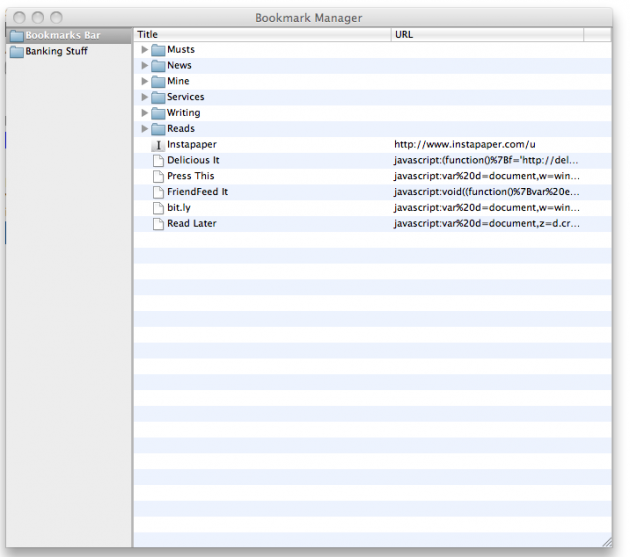 For the past several weeks I’ve only used one web browser: Google Chrome for Mac. Sure, it’s still in beta, but it’s fast and generally bug-free. That said, there have still be a couple of annoying issues. One was that there was no extension support (aside from Chromium builds), but that changed last week in the Chrome for Mac dev build. The other was that you could not manage your bookmarks. That changed today.
For the past several weeks I’ve only used one web browser: Google Chrome for Mac. Sure, it’s still in beta, but it’s fast and generally bug-free. That said, there have still be a couple of annoying issues. One was that there was no extension support (aside from Chromium builds), but that changed last week in the Chrome for Mac dev build. The other was that you could not manage your bookmarks. That changed today.
The latest dev channel release of Chrome for Mac, 4.0.295.0, released today, brings with it a bookmark manager for the first time. While you’ve been able to import bookmarks from Safari for a while, you had no way to manage them. Basically, it meant that you had to use Safari to manage them and to make the change in Chrome, go into your file system, delete the Chrome bookmarks file, and re-import anytime you wanted to make a change. With this new Bookmark Manager, Chrome for Mac is now at full systems go for me. Yes, it’s still missing a few other features such as full-screen mode and application shortcuts, but for day-to-day usage, it’s solid.
Google is calling this first crack at a bookmark manager “rudimentary,” but I’m using it now and it has just about everything I need: drag and drop, copy and paste, click-to-edit, and delete. There is still one minor thing missing: the ability to manage the “Other Bookmarks” area.
Along with the Bookmark Manager addition, Google fixed several bugs that caused crashes in Chrome for Mac, and added another nice feature: a multi-touch way to open new tabs. If you hold command and do a three-finger swipe on a MacBook (or two-finger swipe on the Magic Mouse), Chrome will open a new tab with your previous or next page from the one you are currently on. To open the previous page in a new tab, you hold command and swipe left. To open the next page, you hold control and swipe right. It’s actually pretty useful.
Again, these changes are only in the dev channel build of Chrome for Mac right now, which you can find here. But you can expect them to trickle up to the beta channel shortly.