 We’re here today in Mountain View, CA at the Googleplex for an event during which Google is promising to give a lot of details about Chrome OS. This includes a full product rundown and details about the formal launch, which is expected to occur early next year.
We’re here today in Mountain View, CA at the Googleplex for an event during which Google is promising to give a lot of details about Chrome OS. This includes a full product rundown and details about the formal launch, which is expected to occur early next year.
Sundar Pichai, Google’s VP of Product Management and Matthew Papakipos, Google’s Engineering Director for Google Chrome OS are speaking at the event. And there will be a Q&A session afterwards.
Below find our live notes (paraphrased):
SP: Welcome everyone. We’re here today to talk about Google Chrome OS. We aren’t launching it today and not beta today. But we’ve made progress. As of today the code will be completely open. We’re excited to announce this.
Google Chrome is foundation of everything we’re doing here. Why do Chrome. It’s been a year. We just announced we’re over 30 million users – and now we’re already over 40 million users. We focused on speed, simplicity, and security. It’s 40% faster in JS than IE8. “One is fast and one is slow.” The most common feed back we get is “Chrome is fast.”
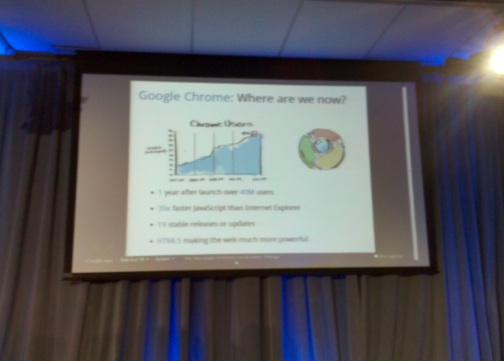
In the last year we’ve updated Chrome about 40 times, but most users don’t even notice. And we’re really focused on HTML5. We really want to push the web forward.
Just this year there is tons of new stuff coming:
1) Chrome for Mac will be ready before the end of the year. Very close now.
2) Chrome for Linux is coming along very well. That’s the foundation of Chrome OS.
3) Extensions are coming. We’ve taken our time to do this right. We have more details coming about extensions with certain partners. These update automatically.
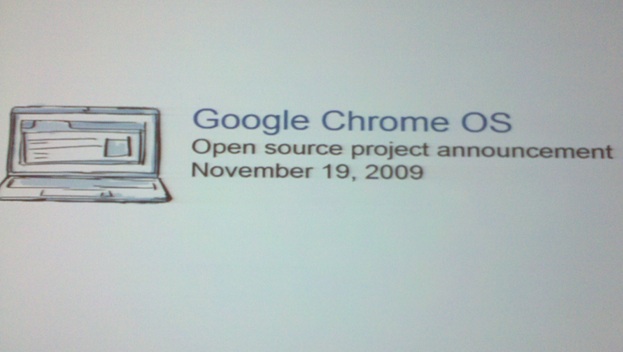
HTML5, we want the web to apps as well as they do natively. We’ve been working hard on this. We want web apps to be able to use system resources the same way. Graphics is one example, we need a way to access to the GPU. Audio/video playback is key. And we need apps to work offline. We’re working with the other major browser vendors to make sure HTML5 comes along.
The growth in netbooks is amazing. Growth is exploding despite the recession. Ultra thin, ultra light computers. The trend is clear that we’re moving to web applications – not desktop applications. It’s the most successful platform out there right now. We’re moving from laptops down to netbooks on the regular computer end. On the other side we’re going from phones to tablets – these are all computers. Laptops are becoming more like phones too – always on connectivity.
Is there a better model of personal computing? We believe so. That’s Chrome OS.
We focus on three things. Speed. Simplicity. Security.
We want Chrome OS to be blazingly fast, basically instant-on. Chrome (the browser) on Chrome OS is going to be much faster.
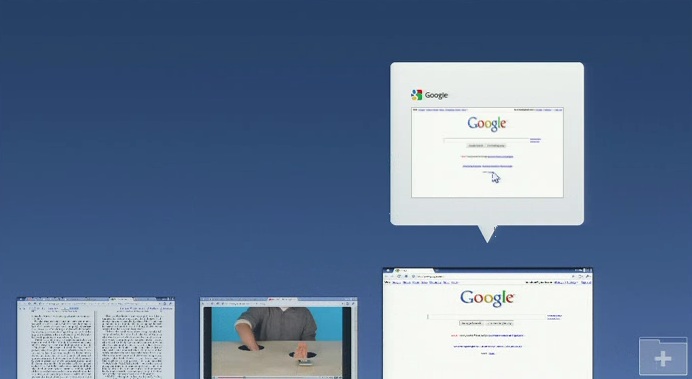
In Chrome OS every application is a web application. There are no native applications. That gives us simplicity. It’s just a browser with a few modifications. And all data is Chrome OS is in the cloud. This is key, we want all of personal computing to work this way. If you lose your machine, you just get a new one, and it works. With security, because everything is a web app, we can do different things. No system is ever fully secure. With Chrome OS no user install binaries, so we can see bad things easier. We run completely inside the browser security model.
——–DEMO———
It takes about 7 seconds to to go the log-in screen. And another 3 seconds to log in to your application. And we’re working to make that faster.
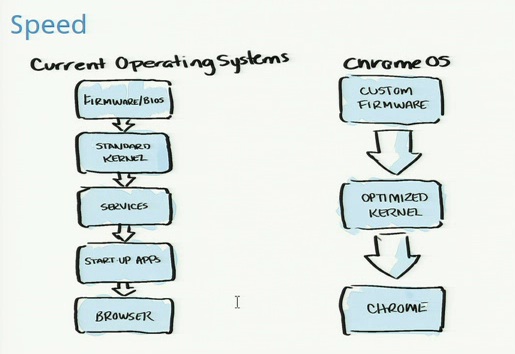
Should be no surprise that it looks like Chrome the browser. We are opening up the project a year ahead of release right now. A lot of the UI will change in that time. But many of the core concepts here will carry over into the final product.
It looks like Chrome but it has application tabs. (Just like the pictures we posted.) And there is an App Menu. The UI will change a bit, but we want to give you a way to find your favorite applications. Panels are pesistent lightweight windows that never move. Buddy lists and chat are great for this. Or a notepad. And media pops up in little windows.
Demo of a chess game being played within the browser. And you can allow it to take over the full screen so you don’t realize you’re in the browser.
And we want you to be able to read books in Chrome OS. And YouTube videos look great. And there is an all view mode (and the YouTube video is still playing. You can drag and drop tabs. “It just works.”
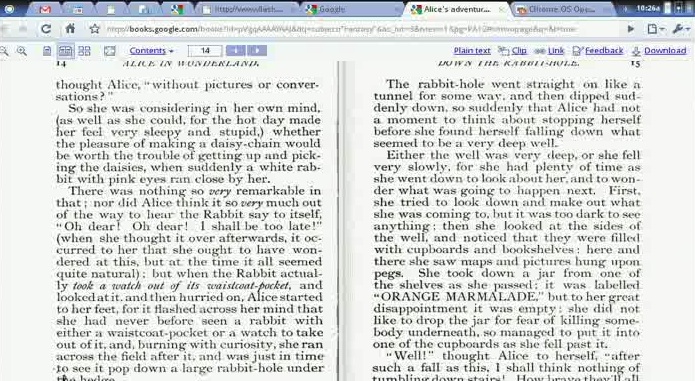
What happens if you plug in a camera? It simply opens a window with the camera’s files. I can pull any picture and open it in a new browser window.
Microsoft Office launched a killer-app for Chrome OS (laughs). So if you get an Excel doc, it will open in Office online.
People have many types of files with computers right? They need to get in them. Like PDFs, but these work instantly in the browser too.
———–Time for Matthew Papakipos to go under the hood of Chrome OS—————–
MP: Excited about the tech under the hood. All the code is out in the open now, you can go check it out.
We want this to feel much more like a television than a computer. All Chrome OS devices will be based on solid-state storage.
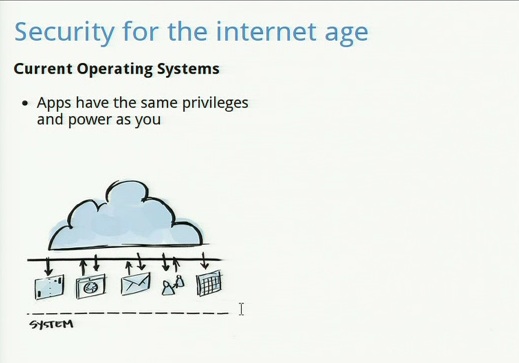
One of the reasons computers boot so slowly today is that they’re still looking for things like floppy drives. Does anyone use those anymore? No. We cut out a lot of the startup processes. And we open the browser immediately. And we have something called Verified Boot – Chrome OS auto-updates itself with all the security patches. Everytime you boot we double check that you’re running what you should be running. If something fails the cryptographic system check, we reboot to get a clean image. Basically this is system recovery.
Current OSes allow apps to have the same power as you. They can modify files, etc. This means a rogue app can do bad things. In Chrome OS all the apps are web apps, with a different security model. All apps are treated as if they are hostile at a system level. A web app can change files on your hard disk, etc.
And we have security sandboxing – same thing we do in Chrome. Every tab run in Chrome OS is locked down and different from other tabs.
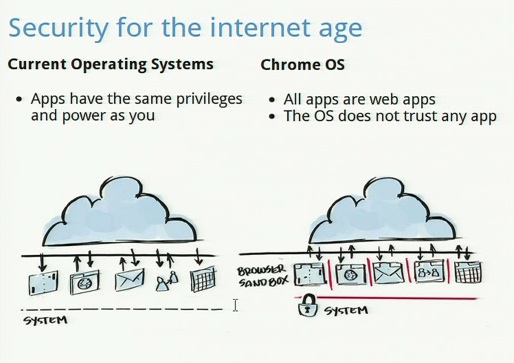
The File System: It’s always auto-updated. There are a few areas of the hard disk. The root partition is read-only. This is locked down, which is unusual in OSes today. User data is always encrypted. This is key for safety of your data. So important if you lose your machine.
All user data is synced with the cloud at all times. If you lose your machine, it’s not really gone.
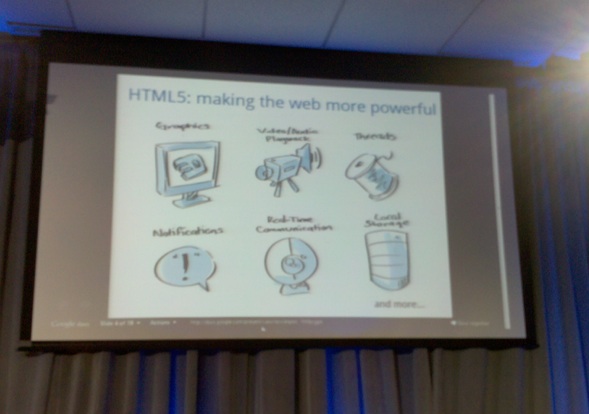
———Back to Sundar Pichai——-
This is all about offering a choice for users.
We’re not going to go into too much detail about going to market today. We’re working on the software right now, but we are also working with manufacturers on the hardware level. For example, we only support solid-state drives and certain types of WiFi cards.

You cannot download and install Chrome on any machine. You will have to buy a new one.
End of next year. Before the holiday season.
While netbooks are popular, but some have usability issues. We want to make slightly larger netbooks with full sized keyboards and big trackpads.
Again, the code is all open source now. The Linux kernal, Unbuntu, Moblin have all been important to what we’re doing now. We can’t wait to see what people do with our code now.
If you are a developer and have the right type of netbook (and a screwdriver) you can get Chrome OS running today.
————Video Demo Time———–
———-Q&A Time———
Q: So many questions. One is what is the focus group for this type of device? I have an Android device now – can you run Android apps on Chrome OS? And Android devices are becoming so powerful, so why not just use this – is there a Chrome server solution?
SP: There are many possibilities. What we are doing across Android is great because it’s all open-source too. I think we’re going through a shift in computing, it’s exciting. Time will tell.

Q: Do you know what this Chrome OS netbooks will cost?
SP: You will hear that from our partners. They will be in the price range that people are used to for netbooks today. But it’s hard to predict a year from now. Also remember, they will be bigger.
Q: Price target you want to hit?
SP: No we don’t have one.
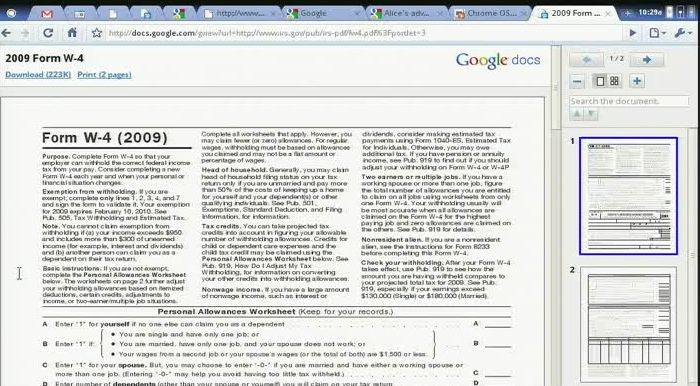
Q: What netbook are you running this on right now (for the demo)?
SP: That’s an Eee PC.
Q: With the APIs support W3C working group standards? What about docs for partners?
SP: There’s a lot of documentation on our website. And we’ve been reaching out to partners for a while.
MP: For standards, yes we’re working closely with all the standards group like W3C to standardize as much as we can. But web standards take a while to be finalized. But it’d be nice to see all this on different OSes.
Q: Will there be an app store? What about driver certification? What about editing apps – like editing photos?
SP: We will have more details about the idea of an app store down the line. We care about web apps – on the web there are hundreds of millons of applications.
MP: We’re working closely with hardware makers for the drivers.
SP: Back to apps that you can’t use on the web, like powerful editing. This will be a secondary device, it may be a primary device in terms of time spent on it, but we expect people to have other computers too.

Q: Codec support and native client support?
MP: Yes, everything that works in Chrome will work in Chrome OS.
SP: And we’re investing in new tech to make web apps run just like desktop apps. Chrome OS will also influence Chrome (the browser).
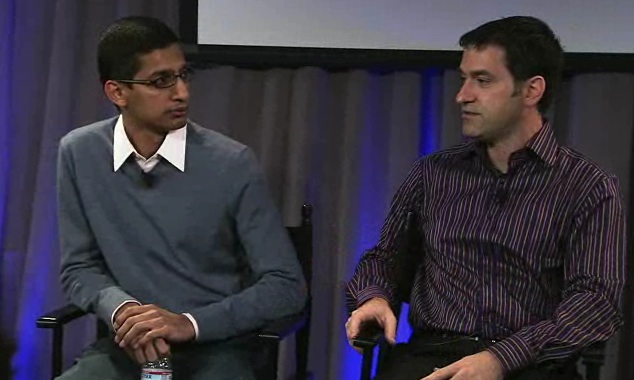
Q: Will you support Silverlight?
SP: Certain select plug-ins we’re trying to work on. But I don’t have a comment on working with Microsoft (laughs).
Q: Other browsers?
SP: Chrome OS is all about Chrome, so another browser can’t really work here. That said, it’s open source, so other browser makers can make their own OSes if they want.
Q: Will the system be exclusive to netbooks or other devices too? Any hardware partners you can make?
SP: Hardware details will come in the middle of next year. We are intially fully focused on netbook-like computers (clam shell). In the future it will be able to work on anything though.
Q: How big is the whole OS?
SP: Since it’s open source, there’s a lot in there right now. But we’re working hard to make it simple.
Q: Offline access with Gears? What about being on a plane?
SP: WiFi is the use case we have in mind. But having said that, there will be ways to plug in and play media (listen to music and read books, etc) And with HTML5 there is offline support.
Q: What WiFi will you use?
MP: We’re focused on 802.11n.
Q: Virtualization, can you run it now?
MP: Sure, you could build it and run it in a virtual machine. That’s a great way to compile and debug.
Q: What about partners like Adobe? So Android’s marketplace is key – what about Android apps on Chrome?
SP: Independent of Chrome OS we’re all about moving web apps forward – including things like Photoshop on the web. Android apps currently will not run on Chrome OS.
Q (from Mike): Steve Jobs said the same thing when he launched the iPhone (about web apps). There will be pressure to get Android like apps right?
SP: Currently we’re only working with web apps. The iPhone was a bit different because THEY made their own native apps. We’re not doing that, we’re doing all web apps for Chrome OS. Netbooks are a better size for web apps.
Q: What processors will this run on?
SP: x86 and ARM eventually.
Q: So different code?
MP: Not ready to answer that, but basically yes.
Q: What about other machine timeline? What about business model?
SP: We’re just focused on netbooks in 2010. For business model, Chrome OS is free, using the web more benefits us for a company.
Q: Any new ads in Chome OS?
SP: No plans for that. These are all just web apps.
Q: What does Chrome OS do that other browsers on other OSes can’t do?
SP: Most of what we show here you can do in other browser. But there are new user concepts we’re exposing, app tabs, panels, and there will be more.
MP: We can do more stuff with the file system and faster boot times.
Q: How do you get people past the cloud reliability? And what about storing this on Google’s servers.
SP: If your cloud is down, it affects every computer now, so this isn’t really much different. Compare the cloud reliability with what you have to do – the cloud compares favorably. In terms of trust, it’s important that users have choice. And things are open so developers can tell users what is going on.
Q: Is the Signature process – is Google in charge of that?
MP: Yes, we’ll open source that as well.

———Google co-founder Sergey Brin Enters———
Q: Chrome runs JavaScript really well – what about supporting Java?
SP: Technically there is nothing limiting what you’re talking about. But we’re focused on web apps.
Q: Dell has a full laptop but also a small netbook that runs ARM and is instant-on. Any plans to be a second OS on a laptop?
MP: No we’re focused on being the core OS on a machine.
Q: What about running printers or flip cams?
SP: We plan for all standard keyboards, mice, and storage devices. For printing – we’ll have more to share next year. Yes Chrome OS will print. We’re working on it.
Q: Is this about moving the community/ecosystem forward again?
MP: Yes definitely, that’s why we’re open sourcing it. Hopefully this will help other products out there. This makes it easier to work with hardware vendors too.
Q (from Steve): Realtime notifications on every page?
SB: I think we definitely need support for that in the browser. And especially in Chrome OS. Hopefully we can solve the problem of chatting when you’re not signed in to Google.
MP: There is a new notification API standard that is being worked on now.
Q: What about Wave.
SB: Wave will work with that.
Q: What is Chrome’s strategic position for Google?
SB: We really focus on user needs rather than strategies based on other companies. Netbooks are now $300 or $400 you can buy a bunch, but there’s no good way to manage a bunch of them — that’s where the web comes in, and Chrome OS comes in.