 Tonight, Amazon sent an email to members of Amazon Associates letting them know about a new feature: Twitter integration. Basically, when you’re logged into your Associate account, you’ll see a new “Share on Twitter” button on your Site Stripe (a management toolbar along the top of the page). As you’d expect, clicking this button will prepare a tweet complete with a shortened URL to send out of all of your Twitter followers.
Tonight, Amazon sent an email to members of Amazon Associates letting them know about a new feature: Twitter integration. Basically, when you’re logged into your Associate account, you’ll see a new “Share on Twitter” button on your Site Stripe (a management toolbar along the top of the page). As you’d expect, clicking this button will prepare a tweet complete with a shortened URL to send out of all of your Twitter followers.
Here’s why this is interesting: As Amazon clearly notes at the end of its email (copied below), you will earn referral money for anyone that clicks on these links and buys a product. Obviously, links that bring in referral fees are nothing new, this has been going on with blogs for a long time. But Twitter users do love to click on links, so this feature could actually mean some real money for popular Twitter users with a massive following. And it’s yet another way that companies — and now even Twitter’s users — are making money off of Twitter, which Twitter won’t see a dime of (presumably, anyway).
Something else to think about: A lot of blogs disclose when they’re supplying you with a referral link that they will make money from (though certainly not all of them). But on Twitter, that’s going to be hard for people to do even if they wanted to because of the 140 character limit. Other social sites, like MySpace, for example, do not allow you to post affiliate links. Twitter, it would seem, has no problem with this. In fact, at least one employee tweeted that he was excited for the launch.
You can find out more about Amazon’s rules for this type of stuff on its FAQ page. Below, find the text of the email that was sent out to Associates members.
From: Amazon.com Associates Program
Date: Wed, Nov 4, 2009 at 12:05 AM
Subject: Amazon Associates Now Integrates Directly with TwitterDear Associate,
Today we are excited to announce the launch of a new feature called Share on Twitter. You can access Share on Twitter from the Site Stripe and post to your Twitter account from Amazon detail pages in just two clicks.
The Share on Twitter feature is easy to use. Simply log in to your Amazon Associates account and then visit any detail page on Amazon.com. By clicking on the Share on Twitter button in the Site Stripe, a new window will open and an Amazon-generated message is pre populated in the ‘What are you doing?’ text area of your Twitter account (you may be asked to log in to your Twitter account). That message will include a shortened URL that already includes your Associates ID. You’ll have the option to edit this message or simply hit the ‘Update’ button to post to your Twitter account. When Twitter users click on the link in your post and make a qualifying sale, you’ll earn referral fees. That’s it.
For more information about how you can use social networks in connection with your Associates account, please visit our Social Media FAQ.
Also, did you know that you can stay connected with Amazon Associates by following us on Twitter, becoming a fan on Facebook and joining our group on Linkedin? We’ll post program announcements as well as top deals and promotions.
Please tell us what you think of our new Share on Twitter feature using hashtag ‘#AMZNSOT’ on Twitter or contact us via the contact form. We want to hear from you!
Sincerely,
The Amazon Associates Program
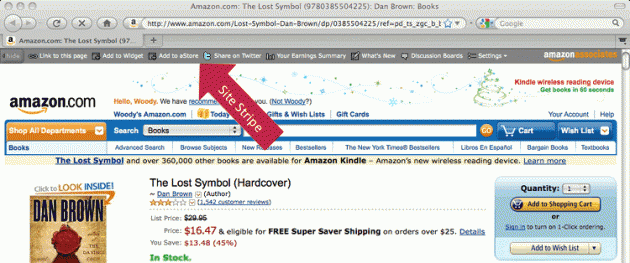
[photo: flickr/177]