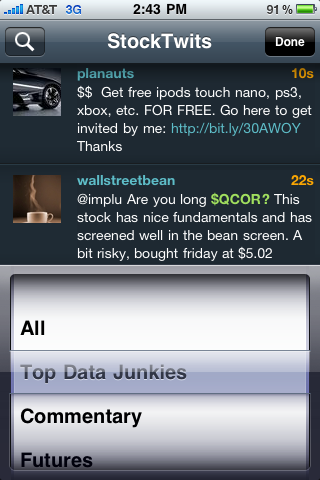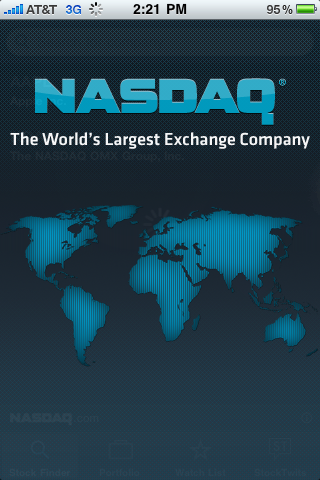 We just noticed something in the App Store: An official app made by the National Association of Securities Dealers Automated Quotations (a.k.a. NASDAQ), the American stock exchange, has been approved. That itself is interesting, but perhaps even more interesting is a key functionality of the app is to highlight tweets about various NASDAQ stocks.
We just noticed something in the App Store: An official app made by the National Association of Securities Dealers Automated Quotations (a.k.a. NASDAQ), the American stock exchange, has been approved. That itself is interesting, but perhaps even more interesting is a key functionality of the app is to highlight tweets about various NASDAQ stocks.
The free app is called NASDAQ Portfolio Manager [App Store Link], and it’s really slick. As you’d expect, you can use it to look up various stocks and get access to real-time data when the market is open. It also has some impressive stock charting options. The main individual stock screen has all the data you’d expect (highs, lows, etc), but if you rotate your iPhone to the side, you get a full chart with a variety of viewing option. And if you run your finger over this chart, you can pinpoint stock prices at various dates.
Back in regular view, if you swipe right once, you’ll be taken to a page that has all the latest tweets about that stock, coming in from StockTwits, the Twitter stock service. In this view, anyone who tweets with the StockTwits $STOCKNAME syntax will have their tweet show up here.
 There is also a separate StockTwits option along the bottom of the app which allows you to drill deeper into what people are publicly saying about stocks on the service. Here, you can find the full stream of tweets about stocks, or tailor the stream to show things like tweets about Futures or just tweets from StockTwits “Top Data Junkies.” This is interesting, because it would seem that the NASDAQ has decided to use StockTwit’s APIs rather than Twitter’s. Obviously, the NASDAQ is going to want to attach themselves to something it considers reliable, and as we wrote last month, StockTwits has invested a lot in making its own backend infrastructure that works on top of Twitter, but also seperately from it.
There is also a separate StockTwits option along the bottom of the app which allows you to drill deeper into what people are publicly saying about stocks on the service. Here, you can find the full stream of tweets about stocks, or tailor the stream to show things like tweets about Futures or just tweets from StockTwits “Top Data Junkies.” This is interesting, because it would seem that the NASDAQ has decided to use StockTwit’s APIs rather than Twitter’s. Obviously, the NASDAQ is going to want to attach themselves to something it considers reliable, and as we wrote last month, StockTwits has invested a lot in making its own backend infrastructure that works on top of Twitter, but also seperately from it.
The NASDAQ app also makes it very easy to keep track of your own portfolio by allowing users to enter the stocks they own including the price paid, the date, and the number of shares. And you can add any NASDAQ stock to your Watch List simply by clicking the star icon along the top of the screen when you’re on a stock’s page (the starring animation is also slick). The search funtionality is very fast.
One thing you can’t do from this app is actually buy and sell stocks, but who knows, maybe we’ll see something like that in the future. Overall, this app is very solid, and its inclusion of StockTwits seems to be a very strong endorsement of that service.