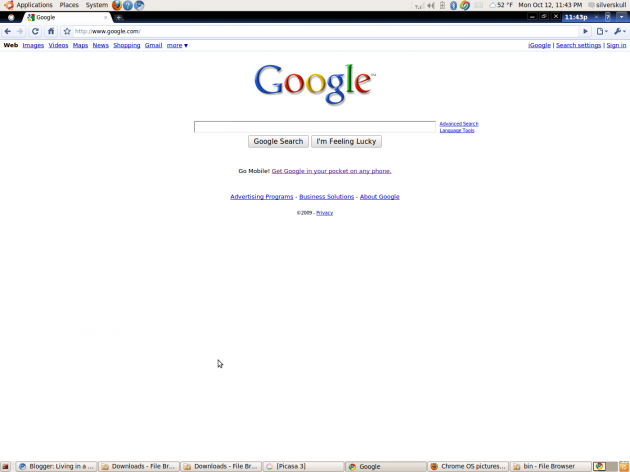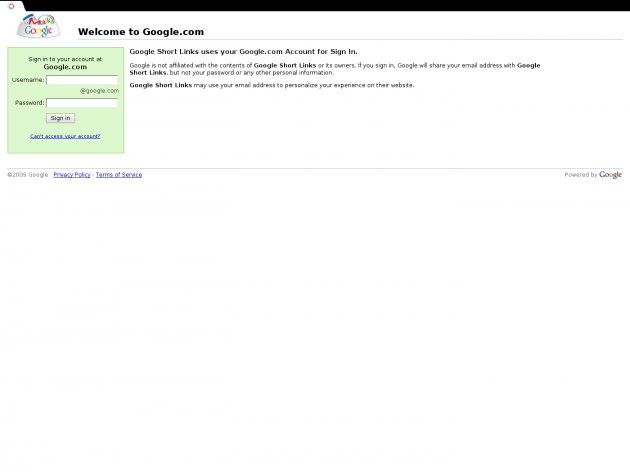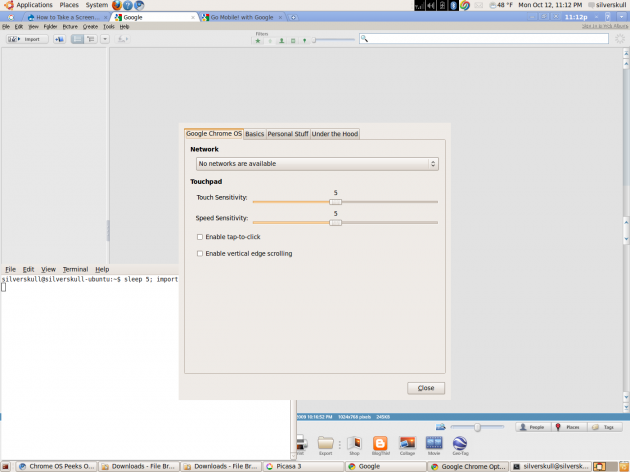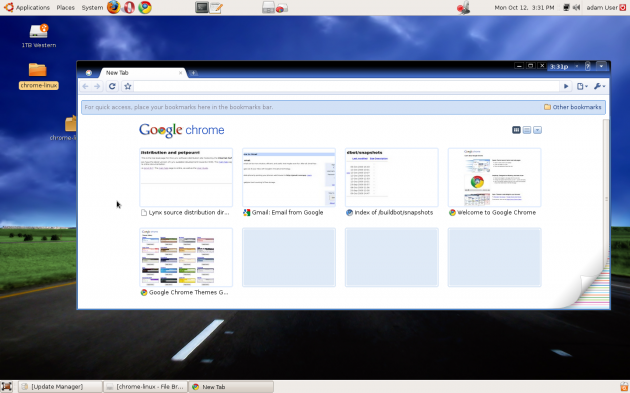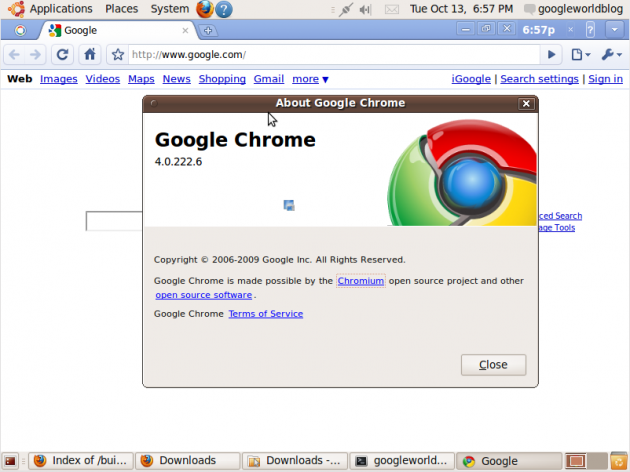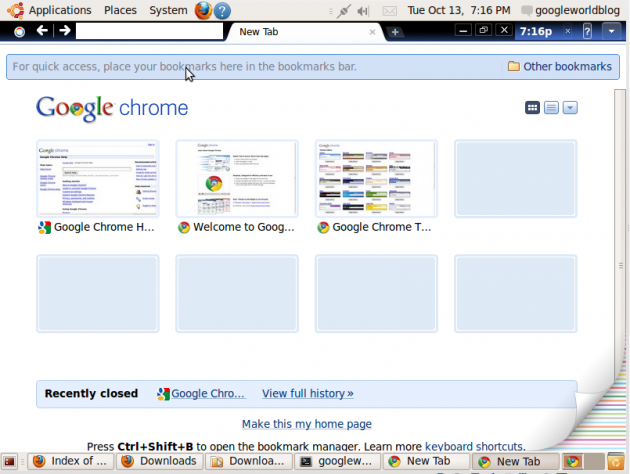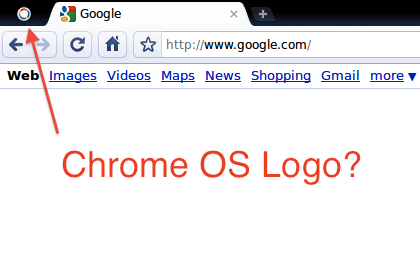 Following our post about Chrome OS yesterday, it looks like those wily folks at Google have removed the “chromeos” folder from the Chromium build folder. Too bad. But luckily, before they did, TechCrunch reader and Linux user, Jonathan Frederickson, was able to grab the code and managed to install it. He has posted some results in our comments section and even more on his blog.
Following our post about Chrome OS yesterday, it looks like those wily folks at Google have removed the “chromeos” folder from the Chromium build folder. Too bad. But luckily, before they did, TechCrunch reader and Linux user, Jonathan Frederickson, was able to grab the code and managed to install it. He has posted some results in our comments section and even more on his blog.
It would seem that the result is the browser aspect of Chrome OS running inside of Linux. As you can see in the screenshots below, it looks very similar to Chrome, the browser, on Windows (still the only officially released version of Chrome), but there are some key differences.
First of all, it looks like there is a new logo of some kind. If you look in the upper left hand corner, you’ll see a a colorful circle with a white center. This is obviously different from the Chrome browser logo, which looks like the children’s game, Simon.
According to Frederickson, clicking on this logo opens a Google Short Links window. Unfortunately, you need a Google.com domain (which he obviously didn’t have) to go any further. It seems reasonable to assume that this page houses a simple link page to all the major Google Apps. But what’s odd is the wording that reads, “Google is not affiliated with the contents of Google Short Links or its owners.” No clue what that means, but maybe that’s just placeholder text.
Meanwhile, on the opposite side of the window, the far right side, you’ll notice a clock, a network status indicator (the “X”), and a battery level indicator. Of these, only the clock appears to be working at the moment. But all of those things are in line with what has been found in the code for Chrome OS so far.
There is also a drop down menu button. Here, you’ll find the options that will be familiar to users of the browser version of Chrome. But you’ll also notice the new “Chrome OS” tab. Here, you’ll find Network options, as well as Touchpad settings. Okay, this is the point where I’ll admit it was silly to think the “touchpad” may have been some sort of device, rather than simply a notebook trackpad. I noted that was probably the case yesterday, but I also let my imagination get a little carried away.
Too bad we scared Google’s “chromeos” folder off, this is getting interesting!
Click on the images for larger versions (obviously, pay no attention to the Linux OS (Ubuntu) in the background of the pics)
Update: Another reader, Adam Shannon, took the image below. He also had this info to share:
Also, some basic facts.
– Frequent Crashes
– HTML5 works
– only supports .ogg (No H.264 love)Browser Info:
Internal Code Name: Mozilla
Browser’s Name: Netscape
Browser Version: 5.0 (X11; U; CrOS i686 9.4.0; en-US)
AppleWebKit/532.2 (KHTML, like Gecko) Chrome/4.0.222.5 Safari/532.2
User Agent String: Mozilla/5.0 (X11; U; CrOS i686 9.4.0; en-US)
AppleWebKit/532.2 (KHTML, like Gecko) Chrome/4.0.222.5 Safari/532.2
Browser Language: en-US
Computer Platform: Linux i686
Update 2: But wait, there’s more. Frederickson was able to get a slightly newer build (with the “compact nav bar”) before it was taken down. More pics below.