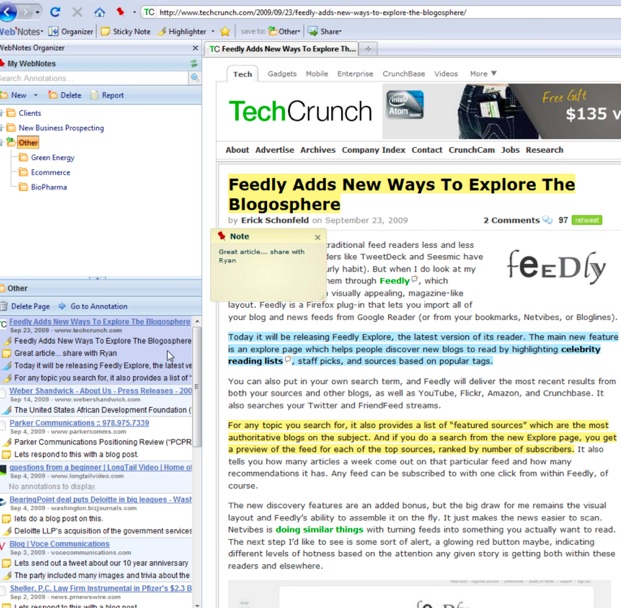I am not a big fan of Web annotation services that let people add their own virtual Sticky Notes or comments to Web pages for others to see. But Web annotation is back with the launch today of Google’s Sidewiki. To be honest, I don’t have high hopes for Sidewiki. Marking up the Web has limited appeal to the average consumer.
A better approach, if you are not Google, is to make Web annotation an enterprise product and go after a specific industry that will actually value (and pay) for it. Boston-based WebNotes is doing just that by shifting its focus from consumers to professionals. Today, it launched WebNotes PR, which takes its basic Web annotation technology and turns it into a press clip service for public relations firms.
One thing PR firms do is keep track of all press and blog mentions of their clients and deliver these clips on a daily or weekly basis. These clip files used to come in the form of Xeroxed articles from newspapers, magazines, and other print publications,with the name of the client company highlighted every time it was mentioned. Some companies still get these dead-tree clip files, but for the most part they’ve been replaced by daily emails with links and other digital descendants of the original.
WebNotes PR lets someone at a PR agency highlight articles and blog posts online, add sticky notes, and pull excerpts into digital reports with links back to the highlighted versions. These reports can be sent out as emails or PDFs. The articles can be organized into folders. It supports keyword searches via Google News, Google Blog Search, Technorati, or Twitter, and these searches can be saved as an RSS feed. Any RSS feed from any publication can be added as well.
The highlighting and collecting are done via a browser toolbar or bookmarklet, and the service costs $300/user/year or $35/user/month. Any information source that can be accessed over the Web can be annotated (although if it is a password-protected service, the viewer must also have access). Here is an example of a what a highlighted version of a TechCrunch page looks like—you can drag the note around, but it is read-only. I personally have no interest in marking up Web pages for the random public, but if it was my job to mark it up for specific clients, this is the way I’d do it.