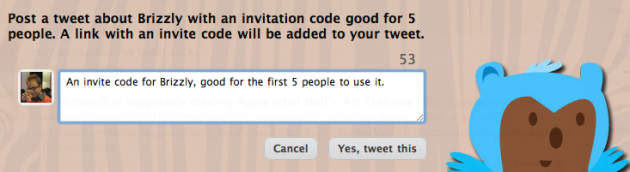Brizzly, the web-based Twitter client that was first unveiled at our Real-Time Stream Crunchup in July, continues to roll out the improvements. After allowing users to upload and host their own pictures on its servers a few weeks ago, last week saw them give the service a significant speed boost, which also brought stream auto-updating. Today, the service rolled out the ability to send invites to other friends.
If you haven’t tried out Brizzly yet, you really need to. It’s a great way to use Twitter from the web thanks to its inline images and videos, new reply and message indicators, and most importantly, the ability to group the people you follow. You can also mute people in your main feed if they’re at a conference, or doing something for a set period of time that you really don’t care about.
I’ve gushed previously about the grouping feature, but the auto-updating is really nice as well. Rather than having to reload the page each time to see if there are new tweets from the people you follow (as you must on Twitter), Brizzly will pull in news ones automatically every so often. Long time users of Twitter will remember that it used to automatically pull in new updates back in the day (the feature was killed off to reduce server strain). This is also standard on FriendFeed (though Brizzly is not working quite that fast yet).
Brizzly also recently updated it own tutorial video to walk new users through some of the features. Find it below.