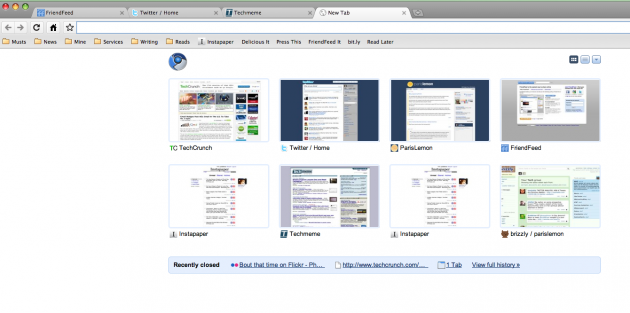We’ve been gushing for weeks now about the latest Chromium builds for Mac. Every day, they seem to get better. The problem is that every day, several updates are released and you have to manually go to the site and scroll down a long list to find the newest version to download. So we’ve made an application that allows you to easily ensure that you have the latest version at all times.
Our Mac Chromium Updater was built with the help of Greg Rosen, who created a script to check your version of Chromium versus the latest build. Then one of our developers, Hunter, created an Automator process so you don’t have to deal with installing something like Wget on your machine. The end result is a simple app that you run and let it update Chromium for you. You can find it here.
For those who aren’t aware, Chromium is the open source project behind Google’s web browser, Chrome. While there are pre-release versions of regular Chrome available for Mac as well, the Chromium builds get updated much more frequently, and as such, are the closest to a working version of Chrome on the Mac. For example, latest versions of Chromium include Flash support and bookmark support. Overall, the project is coming along very nicely.
A couple quick notes about our app: First, when you run the app, depending on the speed of your connection, it may take anywhere from a few seconds to a few minutes to download the newest build of Chromium. So even if you don’t think the app is doing anything, let it run, and eventually you will see the latest build of Chromium open on your screen. Second, this has only been tested of OS X 10.5 Leopard, but Chromium will only run on Leopard, so there you go.
Enjoy. We’ve included a read me file in the zip with a few more obvious disclaimers and a note of who to email with problems.
Again, find it here. Bookmark this post, we’ll add a note here if we update the updater.