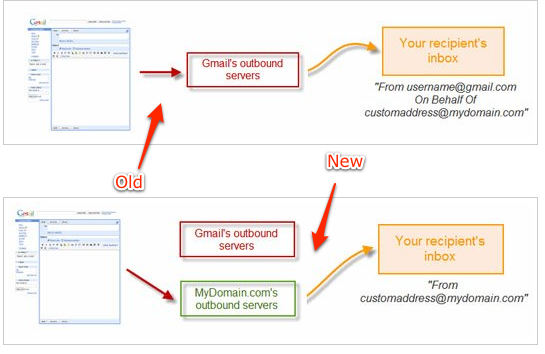Anyone who has ever tried to use Gmail as a central hub for their Email has likely fallen prey to one of the service’s annoying flaws: there was no way to use another site’s outgoing SMTP servers to send Email. For the vast majority of people this wasn’t an issue — Gmail was happy to send your Email for you from your Gmail account, along with message indicating that it was being sent “On Behalf Of” your other account. But those three words were still there, serving as a constant thorn in our sides. And to make matters worse, it could also confuse people: they might start sending messages to your Gmail account rather than your primary Email address. Today, you can kiss those “On Behalf Of”‘s goodbye, as Gmail has just started allowing users to send their messages from third party SMTP servers.
Anyone who has ever tried to use Gmail as a central hub for their Email has likely fallen prey to one of the service’s annoying flaws: there was no way to use another site’s outgoing SMTP servers to send Email. For the vast majority of people this wasn’t an issue — Gmail was happy to send your Email for you from your Gmail account, along with message indicating that it was being sent “On Behalf Of” your other account. But those three words were still there, serving as a constant thorn in our sides. And to make matters worse, it could also confuse people: they might start sending messages to your Gmail account rather than your primary Email address. Today, you can kiss those “On Behalf Of”‘s goodbye, as Gmail has just started allowing users to send their messages from third party SMTP servers.
If the previous paragraph confused you, here’s an explanation: Many people like to use Gmail’s web interface for their Email but don’t have the option of using Google Apps on their mail server, especially when it’s for their work account. Fortunately there’s a work around to this: simply have your work Email account auto-forward all incoming messages to your Gmail account. The option even allows you to send messages and make them look like they’re coming from your work account, rather than you Gmail account, but with one caveat: rather than actually send these messages from your work address, Google includes a message that says the message was sent “On Behalf Of” your address, while still showing the name of the Gmail account it was actually sent from.
It’s true that most people never noticed this (in fact many mail clients don’t show the “On Behalf Of” at all under default settings), and even if they did see it they probably didn’t care in the slightest. But it’s still been a source of annoyance for many of us.