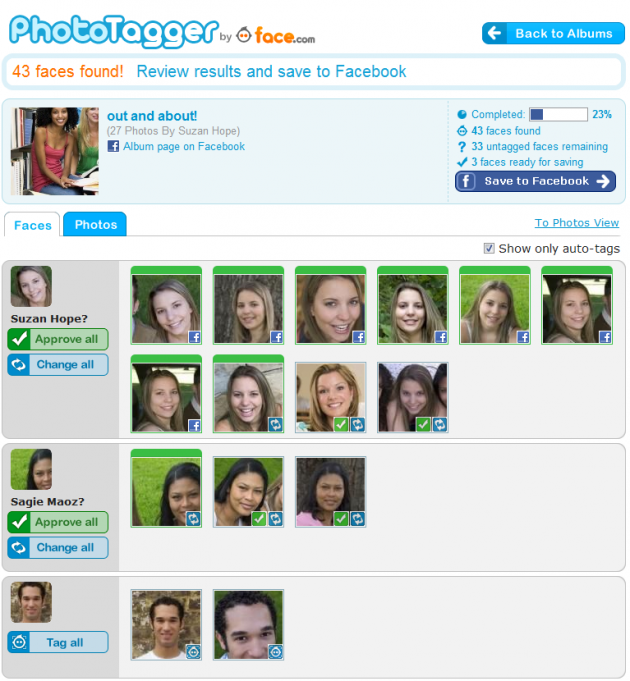Face.com made a splash when it launched Photo Finder it’s first Facebook app back in March. The app employed some pretty impressive facial recognition that scanned Facebook photo albums to discover untagged photos of users and their friends. Even though it was labeled an ‘Alpha’ release the app worked remarkably well, identifying individuals in photos impaired by bad lighting, low resolution and obstructions such as sunglasses. Since its launch Photo Finder has scanned more than 1.5 billion photos, identifying more than 2.3 million faces—not too shabby at all.
Today Face.com goes a step further by launching another Facebook application called Photo Tagger, which harnesses the company’s core facial recognition technology and gives it a productivity spin: bulk name tagging made easy.
We have 300 invites to give away, but be warned, Photo Tagger falls squarely into the “time vampire” category—so don’t say we didn’t warn you. Get your invite here.
The purpose of Photo Tagger is a simple one, to speed-up tagging of faces in Facebook photo albums. While ideal for users that upload large amounts of photos, it’s also a perfect fit for plain users that are just too lazy to add the name tag meta-layer. You know who you are folks…
Luckily, no matter what category of user you fall under, Photo Tagger is a snap to use and much like Photo Finder, works really well. You begin by selecting an album which can either be your own or that of your friends’. You can both browse for an album, or search by username or for a keyword featured in an album title (i.e. birthday, vacation, bar, etc.). That’s when the facial recognition kicks in and the app will begin its attempt to recognize individual faces. All of this happens pretty fast and by my testing took no longer than 30 seconds, even on albums with over a hundred photos.
Once scanning is complete, Photo Tagger presents a results page with a summary header that displays stats regarding the tagging progress, and a “Save to Facebook” button (more on this in a moment). The Faces view below the summary displays faces grouped by similarity—both ones the app was able to recognize and those it could not. There’s also an “Ungrouped” section on the bottom with faces that the app could not match to others.
Now it’s time for the productivity aspect to kick-in. There are a couple of ways to accept or change the photo tags: The first, in a sweeping manner that applies to the entire group, performed by selecting the Approve or Change All buttons. The second, by dealing with each photo individually using buttons overlaid upon each thumbnail.
Back to the “Save to Facebook” button. All approved Photo Tagger tags can be turned into official Facebook tags. The condition however is that it must be accepted by the album owner. If the current user isn’t the owner, a request is sent asking the owner approve the tag. This by the way is standard stuff enabled through Facebook’s APIs.
When a tag is accepted through Photo Tagger its thumbnail’s frame will go green. If and when it’s accepted as an official Facebook tag, a small Facebook logo will appear in the corner of the thumbnail. All of this is pretty clear when used in the app.
Face.com’s CEO Gil Hirsch explains that Photo Tagger is a result of his team’s ability to add new face-clustering technology on top of their core facial recognition. He went on to tell me that with each album scanned, Photo Tagger will get better at identifying faces already tagged.