 Founder and former CEO of Netvibes Tariq Krim is moving forward with his ambitious Jolicloud project, looking to build a better operating system for web workers with netbooks (or smartbooks or cloud computers, whichever term you prefer). A couple of days ago, we got a couple of exclusive screenshots from the team, and just a day after the startup started sending out a handful of invite codes for early adopters who wanted to get a peak at the alpha developer release. I also got hold of one and have been using Jolicloud on my Acer Aspire ONE for about four days now. These are my initial findings.
Founder and former CEO of Netvibes Tariq Krim is moving forward with his ambitious Jolicloud project, looking to build a better operating system for web workers with netbooks (or smartbooks or cloud computers, whichever term you prefer). A couple of days ago, we got a couple of exclusive screenshots from the team, and just a day after the startup started sending out a handful of invite codes for early adopters who wanted to get a peak at the alpha developer release. I also got hold of one and have been using Jolicloud on my Acer Aspire ONE for about four days now. These are my initial findings.
Installation
Jolicloud is still in alpha mode, and there’s no denying that there are a lot of kinks left to iron out before it’s ready for public use. For instance, the process of installing it on my Windows XP-powered netbook was frankly a pain in the butt. You need to download an IMG file from the Jolicloud website, ‘burn’ it to a USB key and boot your computer from that drive. But, not only did mine not boot automatically from the key (I had to dive into the BIOS and change the order manually), it also completely froze at the first installation screen.
I only got it to start up once out of perhaps 30 attempts, which was frustrating. And the one time I got into the OS (I didn’t install it, just ran it on test mode) I wasn’t even able to install any applications, which is supposed the main USP for the system. After the first day of not being able to effectively try Jolicloud, Krim advised me to try using another USB key, and lo and behold everything went fine from there. The speed of booting up and shutting down have been impressive ever since I finally installed the full system on my computer.
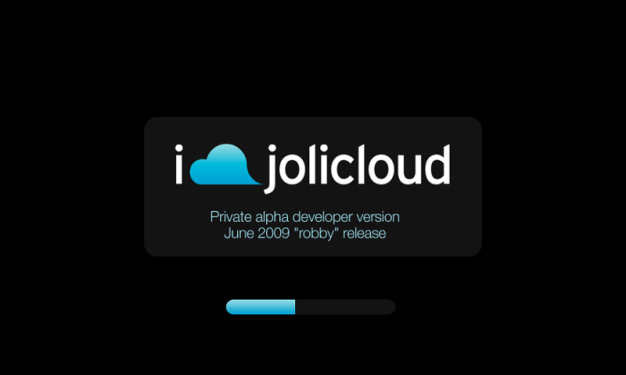
Using Jolicloud
I’ve now had Jolicloud installed on my netbook for about three days now, alongside Windows XP to make sure, and already I don’t think I’m going to be booting up Windows much from now on. As you could tell from the screenshots we received earlier this week, a lot of thought has been put into the design of the OS, adapting it for optimal use on smaller screens. Even when you run Jolicloud for the first time, everything is quite visual, making it easy to navigate even when you’re not familiar with all the buttons and processes. Compare it to switching from Windows Mobile 6 on your smartphone to the iPhone OS: it’s incredibly easy to get used to, and it’s just a better general user experience, particularly if you use a lot of web applications. I can’t wait to try Jolicloud on a touch-screen enabled netbook to see how it stacks up.
I installed a bunch of applications on Jolicloud in just a matter of minutes, web-based ones such as Gmail, Twitter, Flickr, Wikipedia, but also tools usually run from desktops like Boxee and Skype. All behave the way they should, and smoothly at that. The only hick-up I’ve noticed so far is that sometimes I’ll get a blank screen when you start up applications from the My Jolicloud interface for no apparent reason, but apart from that it’s all pretty impressive, and fast.
I particularly like the fact that there’s a persistent bar at the top of your screen that puts all the instances you’re running neatly into tabs with icons, making for seamless switching between applications (including Firefox, which comes pre-installed and enables you to do whatever you’re used to on your current computer with Mozilla’s browser, including installing add-ons and plug-ins). The team is currently talking to application developers in order to get more on board, and even some that are creating Jolicloud-specific tools.
![]()
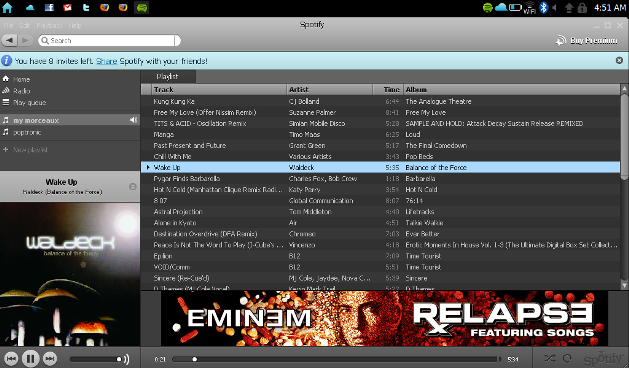
A bit of social
You can ‘subscribe’ to other Jolicloud users, which means you’ll get updates on what they’ve installed on their own netbooks. This should provide a great way to get to know the best applications when eventually the list of tools grows too big for users to easily find their way. It’s also a good way for Jolicloud to analyze who is using what on which type of machine (this reminds me a bit of Wakoopa). It could prove beneficial for Jolicloud to integrate more social features in the future, like the ability to communicate directly with other users or instantly share applications, reviews, screenshots, etc. on the multitude of social networking services out there.
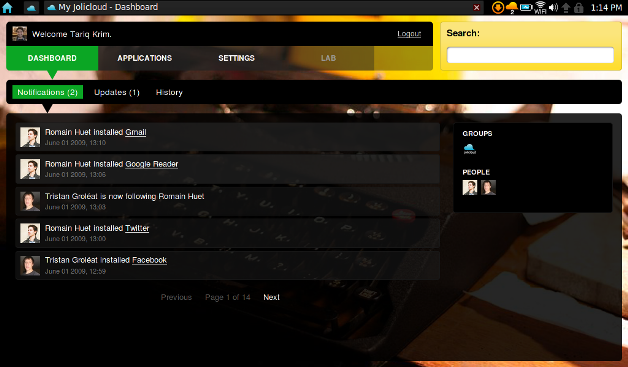
Technology
Jolicloud builds upon Debian and Ubuntu 9.04, tweaked to be more suitable for computers that are in general relatively low on disk storage and memory, and have smaller screens. Hence, they are suited for the so-called netbooks and offer little added value for more powerful laptops. To run applications, Jolicloud uses either custom Linux builds for services or Mozilla Prism for anything that can run off the web. For Windows-only products, there’s Wine, an emulator that runs those applications in a virtual desktop.
Conclusion
The frustrating experience with the initial installation aside, Jolicloud – especially for an alpha release – is impressive. Particularly for people like myself, who use a lot of web applications on a daily basis, it’s definitely a step up from running Windows XP on my Acer Aspire ONE. The design of the system is spot on, the processes are straightforward and everything ‘just works’.
That said, I have my doubts about the potential of the OS to become more than a niche product for people aleady using a niche product (netbooks), and it will be interesting how much of a competitor Google turns out to be with Android, which is poised to become a netbook-specific OS in the coming years. I wouldn’t mind having Krim prove me wrong and invent the future with his small team instead, though.
(If you want to give Jolicloud a whirl yourself, your best chance is to put yourself on the waiting list and well, wait. If you’ve received a promo USB key at an event in the past, it likely doesn’t even work anymore)