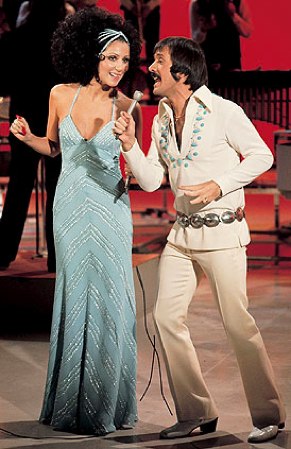
One of the few necessary evils that accompanies the uber-cool and recently launched Google Voice service (which was officially released in March) is the necessity to convert all of your numbers (cell, landline, office) to one number. It can be an annoying and daunting task to change your cell phone number, especially if you are reliant on your cell for business and personal communications. Mobile startup Skydeck’s new mashup with Google Voice may help you avoid the hassle of changing at least your cell phone number while still letting you use Google Voice.
While Google Voice is all your numbers online, Skydeck’s service, which came out of beta earlier this year, is just your cell phone online. Via an app on your cell phone, all your calls, text messages, voicemails and contacts are backed up on Skydeck.com and you can search, read, and reply to your messages (by voice or by text) from Skydeck as if it were your cell phone. If you don’t answer a call, Skydeck takes a voicemail, converts the speech to text, and sends you an email. If you are at your desk, you can call or text people from Skydeck. The call appears to come from your cell phone, so your friends will know who it is. Similar to Google Voice, you read a transcribed version of each voicemail (via SpinVox). It works best on Blackberry and Android phones (although most of the features work on nearly any phone), and costs $9.95 a month. By offering a free service to Google Voice users, Skydeck hopes to acquire new customers who may be receptive to its service.
The catch with Skydeck is that it can’t help you with your other phones, i.e. office and home lines, and the full version of Skydeck isn’t free (like Google Voice). Google Voice, which was formerly GrandCentral (a service Google acquired for $50+ million in 2007) ties all your phones together with one new number that rings them all. It definitely simplifies your phone correspondence and management. That is, once you switch over all of your numbers to a new number.
You give out the one phone number, administer it with a website or voice menu, and forward calls to various devices depending on who’s calling and when. Google Voice lets you accept and send text messages, transcribes voicemails, and lets you specify settings for certain callers (whether they go directly to voicemail). In addition, Google Voice’s interface is a comprehensive Gmail-like inbox (and is also added to the list of links in your Google Apps) with tabs for voicemail, SMS, Recorded calls, Placed calls, Received calls and Missed calls. And all SMS and transcribed voicemails are searchable and taggable.
Both Skydeck and Google Voice are extremely useful services, especially considering the slow death of voicemail. But if you use your cell phone most of the time and don’t want to go through the hassle of changing your phone number and operating it through Google Voice, Skydeck now offers you the option of using a free or paid version Skydeck to manage your cellphone and Google Voice to manage your other phone lines. Skydeck will configure your phone so that the calls you miss on your cell will go to Google Voice. Messages will still be copied to Skydeck so that your cell phone calls, texts and voicemails are in the same place.
While I wish I could not have to change my cell phone number and still have all the numbers in my life be controlled by one service (like Google Voice), I have realized that I can’t have my cake and eat it too. One of the sole drawbacks to Google Voice is the requirement to change your phone number and for those of you who, like me, completely rely on your cell phone and don’t own a land line, that’s a big sacrifice. In a way, Skydeck’s offering gives you the best of both worlds. And you can access most of the key features of Skydeck, mashed up with Google Voice, for free.
Here’s a video which demos the new mashup: