 Letting people know what music you are listening to has long been a staple of the web. The blogging platform LiveJournal has long had the “listening to” field, instant messaging clients like iChat and Google Talk added the ability to update your status based on the song you were listening to a few years ago, and now people are using Twitter to send our their music selections. Blip.fm is the best for this so far, but a new challenger rises in Dora.
Letting people know what music you are listening to has long been a staple of the web. The blogging platform LiveJournal has long had the “listening to” field, instant messaging clients like iChat and Google Talk added the ability to update your status based on the song you were listening to a few years ago, and now people are using Twitter to send our their music selections. Blip.fm is the best for this so far, but a new challenger rises in Dora.
Dora is actually an API mashup of three popular web services: the music streaming service Pandora, the micro-messaging service Twitter and the URL-shortening service Bit.ly. When you load Dora, you may think it’s just Pandora, but at the bottom of the page is the Dora overlay which provides you with an easy way to tweet out what you’re listening to. Before you do this, you must authenticate yourself on Twitter, but that gives you the ability to send a tweet out with the title of the song you are listening to (and a message in the remaining characters) with one click. There is also an option to append a link to the song shortened using Bit.ly.
Unfortunately, there are a couple weaknesses with Dora. First, before you can tweet, it authenticates your Twitter information over the OAuth protocol. This is nice as it’s a secure way to send information, but it adds a step to the tweeting out process. A lot of users are likely already signed into Twitter in their web browser, and could pass the song information that way. But the OAuth authentication wouldn’t be a bad way to go if Dora didn’t make you authenticate each time you revisit the site. That’s just annoying.
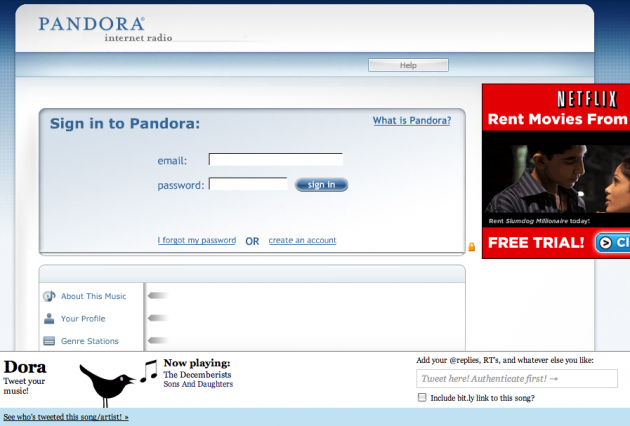
Another problem is that links Dora sends out to Twitter, link back to Pandora. The problem with that is that Pandora doesn’t allow you to access full versions of individual songs anytime you want to. Instead, it takes you to a page on Pandora for the song and gives you the option to preview it. Sure, you could create a new Pandora stations around this song, and it may pop up first, but that’s more complicated than it should be. Pandora has to do this because the rules of Internet radio streaming prohibit users from picking the individual songs they want to hear.
But Blip.fm, isn’t technically a Internet radio service, so it doesn’t have to adhere to such rules. And, as such, when you tweet out a song from Blip.fm, anyone can click on the link and immediately start listening to the song as well. Blip.fm also offers its own way to sign-in to Twitter without using OAuth. You have to give Blip.fm you Twitter name and password, but it’s more seamless. Another service in this space is Twt.fm. It’s similar to Blip.fm, but uses imeem’s catalog of music to find and tweet songs out.
If you’re addicted to Pandora, or really just want to share the titles of songs you are listening to, Dora is a nice solution. But if you want others to subject others to your musical tastes, Blip.fm is still the way to go. At least until it gets big enough to raise the ire of the record industry.