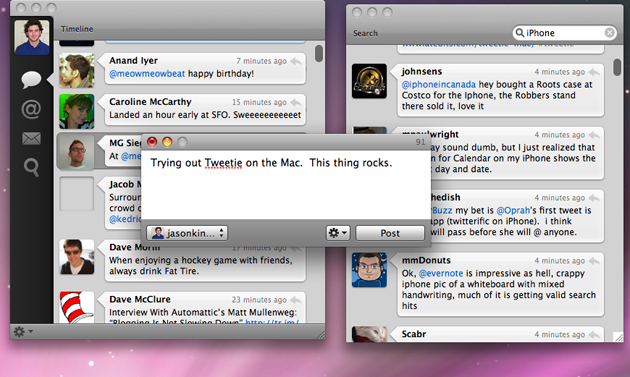The Mac is finally getting some seriously awesome, native clients. Say what you want about TweetDeck or Seesmic Desktop – these are all based on Adobe’s AIR platform, which is notorious for eating up memory and CPU cycles, along with weird window placement quirks. Earlier this month Nambu got a huge upgrade, and has quickly become my Twitter client of choice. But that might change next Monday, when Tweetie – easily one of the best Twitter clients on the iPhone – comes to the Mac desktop.
Less than an hour ago atebits, the one-man company behind Tweetie, posted a demo video of their new Twitter client, which we’ve embedded below. We’ve also managed to get our hands on an early build of the product, and it doesn’t fail to impress. We’ll reserve our full review for Monday, but here are some of my initial impressions:
- The app deals with photos from sites like TwitPic perfectly – images pop up quickly in lightweight windows, without having to open a browser
- Sending images is also perfectly executed. Just drag and drop the image from your desktop to Tweetie’s new message field, and it does the rest.
- While there isn’t currently a way to get a Column view similar to TweetDeck’s, you can break out as many search panes as you’d like, each of which is treated as its own window (this is great for when you only need to keep track of a search term temporarily).
- As with Tweetie on the iPhone, it just feels so Mac. The icons do what you think they should, and there aren’t any extraneous text fields or buttons
- Global Hotkeys. Awesome.
Tweetie will offer a free version that will be ad supported, as well as a paid ad-free version app for $14.95. Stay tuned.
Main window, with popup TinyPic image at left
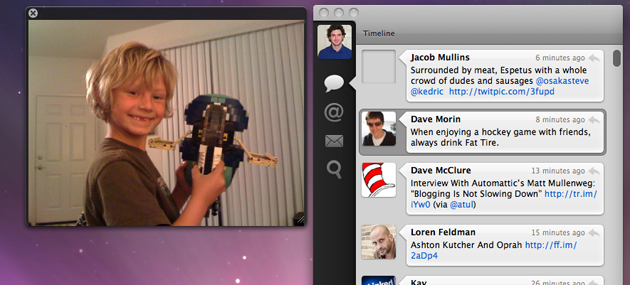
New message window in the foreground (activated with a global hotkey). Search and main windows in the background