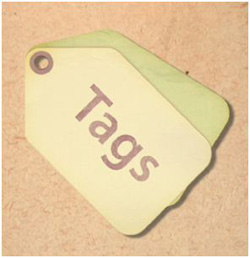
Tagging can be the super-organizers dream tool. Apple application developer, Gravity Applications, recently launched a tagging software, Tags, that allows Mac users to tag all their files, including emails, bookmarks, pictures and files. The tags allow users to assign keywords for files, grouping many different files that have something in common. The tagging feature also allows you to apply many different types of tags to a single file or apply the same tag to multiple files, giving the user a little more flexibility than just the file/folder system. The software costs $29 but you can set up a 30-day free trial to see if the application works for you.
With Tags, you can access your tagged items via its own Tag Manager, Spotlight, or Finder. You can tag a file, website or photo by pressing “Control” and “Space.” This will bring up the Tags interface, letting you tag the item with the desired name. The software will remember past items that you’ve tagged and suggest tags as you type. In order to see all of your tags, you can click on the Tag Manager, which is featured on the Menu Bar, where you can see your groups of tags and which files are associated with each tag. If you are using Mac’s Spotlight search app or Finder, you can easily find tagged items by putting “Tag:” in front of name the tagged item in the search box. Tags are saved into the file’s metadata automatically.
The software is definitely useful if you are incredibly organized and perhaps a little obsessive compulsive about finding files easily on your Mac. But there is a drawback. Tags only works on applications that are fully supported by Applescript. So that means that you can tag items in native Apple applications like MS Word, iPhoto and Safari, and emails in a Mac desktop email application but you cannot tag items in Firefox or via Gmail in Firefox.
TagLauncher is a similar software that works on PCs only (and is $14), but the interface is not nearly has slick as Tags’ interface. And Taglocity uses a comprehensive tagging feature to make Microsoft Outlook seem more like Gmail. Punakea is another Mac-exclusive tagging application and is also integrated with Spotlight.
Tags is worth a try if you are a Mac user-it’s an good idea in theory, but you may find it tedious to constantly “tag” files. That is, unless you are a control-freak about organizing your files.
Here’s Gravity’s screencast on hot-to use the Tags application:
http://vimeo.com/moogaloop.swf?clip_id=2566960&server=vimeo.com&show_title=0&show_byline=0&show_portrait=0&color=&fullscreen=1
Tags Screencast from Hilo Media on Vimeo