 I’ll say it right off the bat: there’s a plethora of ways to bundle all your online identities (i.e. your social networking profiles) and share all of them using only one URL, so I know the one I’m going to introduce isn’t unique any way you look at it. That said, it’s lightweight, ridiculously easy and quick to set up, so you might want to take a look all the same.
I’ll say it right off the bat: there’s a plethora of ways to bundle all your online identities (i.e. your social networking profiles) and share all of them using only one URL, so I know the one I’m going to introduce isn’t unique any way you look at it. That said, it’s lightweight, ridiculously easy and quick to set up, so you might want to take a look all the same.
The service is called UnHub and it was built earlier this month in just a couple of days, inspired by what sweets brand Skittles was bravely experimenting with using social media on its main website.
What UnHub does is create a persistent iframe bar with tabs for all your online presences (e.g. your blog, Twitter stream, LinkedIn account, Flickr profile, blog comments etc.) linked to a dedicated URL you can easily share with anyone. Examples of this are UnHub.com/MichaelArrington or UnHub.com/BarackObama. This can also benefit businesses: see this example for Josie’s Restaurant. UnHub profiles also come with very basic analytics so you can find out what the most popular tabs for your presence are based on the number of clicks.
The UnHub URL is short and personalized, so I assume a lot of people would find it useful to add to their e-mail signature instead of listing the slew of social networking services they can be found on. This list includes the most familiar services (Amazon, YouTube, Twitter through TweeTree, LinkedIn, Digg, MySpace, Facebook, and so on) and will likely be extended in the future. Soon, you’ll also be able to use your own domain name which will make it even more interesting, and you’ll also get to customize the colors and general look of your UnHub presence.
UnHub is another project quickly put together by the guys behind Yipit, who also built 140it which we’ve reviewed earlier this year.
Check it out and let us know what you think.
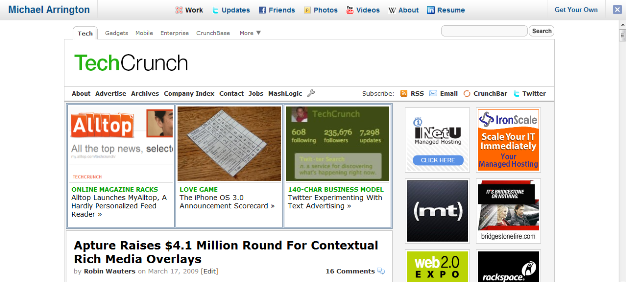
Here’s a demo video: