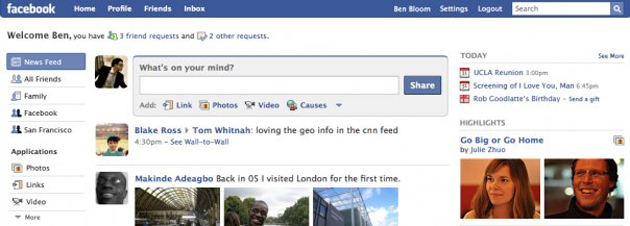 Today Facebook is rolling out the update to user homepages that brings a new look, enhanced filter system, and most importantly, realtime updating. Real-time updates are Facebook’s response to Twitter, which has been able to thrive on offering users immediate updates from their friends and favorite celebrities (Facebook’s original News Feed took hours to update).
Today Facebook is rolling out the update to user homepages that brings a new look, enhanced filter system, and most importantly, realtime updating. Real-time updates are Facebook’s response to Twitter, which has been able to thrive on offering users immediate updates from their friends and favorite celebrities (Facebook’s original News Feed took hours to update).
The new design also includes an emphasis on sharing media and links with friends. Before now the Facebook homepage offered a “What are you doing now?” message nestled at the top. This has now been replaced with Facebook’s ‘Publisher’ interface, which lets users share status updates, photos and links, as well as content from their Facebook Apps.
Because the real-time stream will only display items for a brief period of time (depending on how many friends you have), Facebook is using a new ‘Highlights’ sidebar to show some of the older stories that it thinks you’ll probably be interested in (it sounds similar to the old News Feed).
Facebook’s blog post on the update notes that the new homepage will be deployed over the coming days, so it may still be awhile before you can try it out for yourself.
Initial Impressions
I’m apparently among the first to have the update. So how does it work?
- It feels a lot more like Twitter. The whole page focuses around conversations, which isn’t a bad thing at all (I’m noticing fewer items around photos and events)
- Items may be posted in real time, but it doesn’t seem like the page updates as the items come in (I’m having to refresh to see new content)
- The Highlights section doesn’t exactly do a great job at highlighting news stories. With only a narrow column to work with the stories don’t stand out. And with so little real-estate, sponsored items (which are basically just ads) are more irritating.
- The ability to filter the News Feed by Friend Lists is great (
I can’t believe we’ve gone this long without it)You actually could filter by Friend Lists in the old version, though the feature was less visible. You can also ‘x’ out friends you never want to see appear in your News Feed again.