 Zoho, makers of an awesome web-based software suite comprised of document, project and invoicing management tools, has given its online word processing tool Writer a fresh look along with a couple of new features worth checking out. The Chennai, India-based startup says Zoho Writer 2.0 comes with hundreds of improvements, for the most part on the user interface.
Zoho, makers of an awesome web-based software suite comprised of document, project and invoicing management tools, has given its online word processing tool Writer a fresh look along with a couple of new features worth checking out. The Chennai, India-based startup says Zoho Writer 2.0 comes with hundreds of improvements, for the most part on the user interface.
But the makeover isn’t the whole story. Zoho is also introducing a couple of enhancements and new features worth highlighting. The menu toolbar, for example, has been completely redesigned and renamed to reflect these changes. Now called the ‘MenuTab’, it categorizes the features as tabs based on functionality and mimics the familiarity of traditional office software by opening a drop-down menu upon clicking. This should make users who are making the switch from the well-known desktop word-processing software programs feel right at home, unless of course they’ve grown accustomed to Office 2007’s ‘ribbon’ menus by now (which I have, by the way).
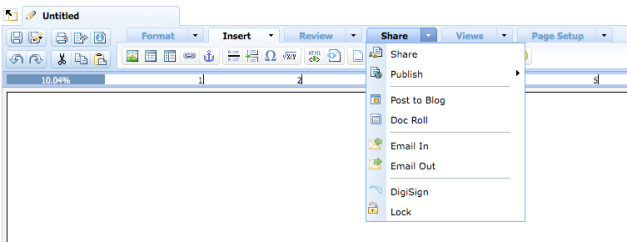
The sidebar in Writer has also been changed to look more like the sidebar in Zoho Sheet. It now includes search functionality (very welcome), multi-selection of documents and support for performing several actions in one go. There were several other enhancements to the application in Header/Footers with support for auto-insertion of fields, Collaborative Editing, inclusion of Word and Character count in status bar, and so on, but maybe it’s best if you just give it a spin yourself. After all, it’s free.
Also worth noting is the fact that the changes will be reflected to all applications using Zoho Writer, including internal applications and third-party ones making use of the Zoho Writer API.
Update: here’s a screenshot tour (best watched in fullscreen)
http://show.zoho.com/embed?USER=writer&IFRAME=yes&DOC=Zoho%20Writer%20Tour
I like Zoho a lot, especially because of their offline capabilities, easy access thanks to support for Google and Yahoo IDs and the group sharing across different apps feature. That said, some people will simply stick to desktop software for office tasks no matter what, and Zoho is going to have to fight an uphill battle to keep the rest of users from flocking to the web-based applications offered by companies with a vast reach (Google, Microsoft, Adobe, etc.).
Or maybe Zoho will keep on surprising everyone.