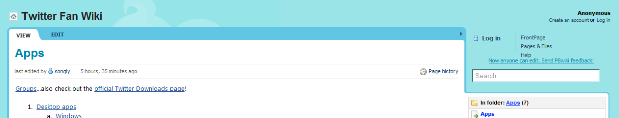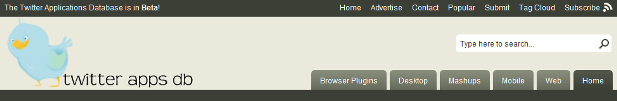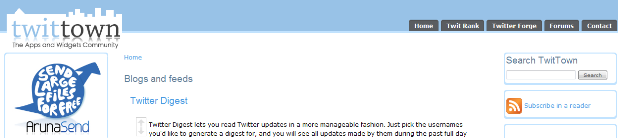Twitter, runner-up for best overall startup and winner of the best startup founder(s) at the Crunchies 2008 awards ceremony last night, was without a doubt one of the most talked about web companies last year, and we don’t see that changing much in 2009.
Twitter, runner-up for best overall startup and winner of the best startup founder(s) at the Crunchies 2008 awards ceremony last night, was without a doubt one of the most talked about web companies last year, and we don’t see that changing much in 2009.
Whether it’s about their downtime, their valuation, their actual usage numbers, the interest they get from investors, their management shakeups or their security woes, Twitter’s got tongues rolling and we’re happily known to partake in reporting on the good, the bad and the ugly about the startup on occasion (ok, a lot).
The most interesting thing about Twitter, of course, is the number and quality of both web-based and desktop applications that make use of Twitter’s API and growing user base to create a better user experience or make it even more useful by adding features. So it’s a shame to see Twitter itself feature only 12 out of hundreds of tools.
So here are five good ways to keep abreast of the newest and best Twitter applications:
The Twitter Fan Wiki is where you’ll find most Twitter applications, and lets registered users add or edit entries. The wiki site has the most extensive list for sure, but only provides a one-line description without any visuals so it’s not the most fun to browse. Also, no RSS feed!
Twitdom is a new contender that bills itself as the Twitter Application Database. It’s still in beta but offers a smooth way of discovering new Twitter applications, sliced up in 5 categories and with a visual preview of what to expect. (RSS feed)
Twapps is similar to Twitdom but doesn’t have categories so it’s a little harder to find what you’re looking for. It currently lists only 57 applications but has admittedly only launched recently. (RSS feed)
TwitTown offers news about all things Twitter but also publishes Twitter Forge, a collection of Twitter apps nicely fit into 24 categories. Could use an update though. (RSS feed)
The Squidoo lense on TwitterApps lists about 275 tools with a short description but you can’t filter so it takes some time to find the one you’re looking for. (RSS feed)
Know any other good resources? Let us know in the comments!