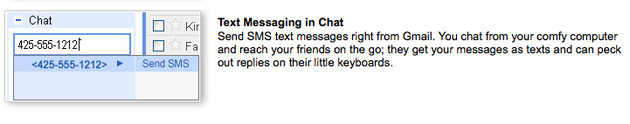Only a few days after the launch of its new task manager, Gmail has introduced a new feature allowing users to send free SMS messages through its integrated Chat. To activate the feature, visit the Gmail Labs page and scroll down until you see the appropriate listing (you may also want to activate a few of the other nifty features while you’re at it).
To send a message, just type a phone number into the search box at the top of the chat window on the left side of the Gmail interface, and hit ‘Send SMS’. Numbers can be associated with contact names so you don’t have to keep manually entering them. Recipients of these messages can respond by simply hitting ‘reply’ on their cell phones to send their own SMS message (Gmail ties a unique phone number with each of your contacts).
According to the Gmail blog post, the site is currently testing out the service with US phones only for now (messages can be sent from abroad, they just need to be directed at a US phone).
Gmail first toyed around with the feature in October, but wound up pulling it from Labs for a few weeks because of a number of glitches. This time, it seems like it’s here to stay.
This isn’t by any means the first chat service to offer free SMS messaging – major chat networks like AIM have been doing this for years. But it’s a handy feature, especially for the many people who use Gmail all day long.