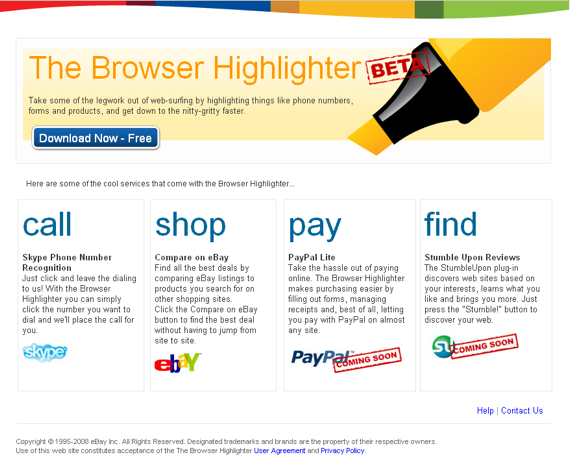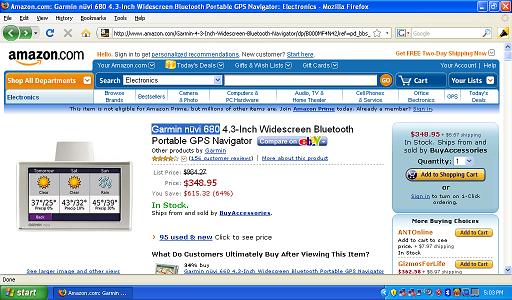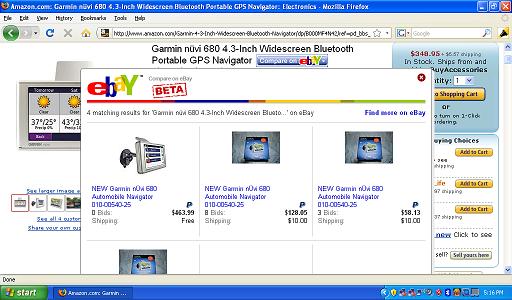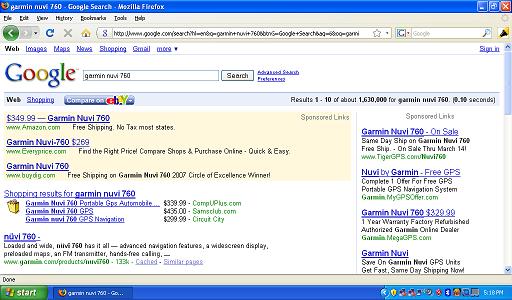eBay launched a new browser extension tool tonight that lets you highlight different products in Firefox or Internet Explorer and compare the pricing of those products on eBay. The tool also includes Skype functionality, which will let you click on a number in your browser and call it directly via Skype.
Dubbed Browser Highlighter, eBay’s latest tool will run only on Windows machines for now, but will eventually be rolled out for Macs and Apple’s Safari browser in the coming weeks.
After installing Browser Highlighter, a small icon is placed to the right of the address bar in Firefox or Internet Explorer. When you click the icon, you have the option of turning the “Compare on eBay” function, as well as the “Skype Phone Number Recognition” tool on or off. When either one or both are turned on, the information you search for in the browser becomes an interactive space to compare the price of products on eBay or make phone calls with Skype.
Because it’s only in beta, eBay’s “Compare on eBay” tool won’t work on any site you visit. Instead, it will only work on Google Search, Google Shopping, Yahoo! Search, Yahoo! Shopping, Amazon Search Results, Amazon Product Pages and Nextag. If the company sees strong use of the tool on those sites, it will expand its compatibility to other services.
On search results pages, a small icon appears above the results, which can be clicked to reveal an eBay page displaying all of the auction and Buy It Now listings currently being offered on eBay. If you want to bid or buy the products, you can click the link and you’ll be brought to the listing.
On pages like Amazon where the icon is not displayed, you can highlight the product you’re searching for by dragging your mouse over the product’s name and the same “Compare on eBay” icon pops up. If you click it, you’ll be brought to the same eBay pop-up screen that will allow you to browse the listings on that site.
The feature works well and it doesn’t prove to be too annoying when you want to try it out. That said, it makes more sense to use the tool on pages like Amazon where you can’t compare pricing, since a Google search results page already offers comparative pricing, albeit without eBay included. And if you’re not an eBay user and you don’t like buying from eBay, you’ll probably find this tool a bit useless.
But the Skype Phone Number Recognition tool could be a different story altogether. Although I didn’t have the chance to try this feature out — it wasn’t included in the version I used — it looks to be far more useful than the “Compare on eBay” function.
According to the company, the Skype Phone Number Recognition tool can be used on any site and won’t be reserved for certain pages. Any page where there is a phone number being displayed will be recognized by the tool and if you click on it while Skype is on, it will make the phone call for you. Unfortunately, the Skype tool won’t recognize Skype usernames when it’s first released, but eBay promised that functionality down the road.
The new eBay extension is available for free and can be downloaded from browserhighlighter.com. It’s only available for Windows users running Internet Explorer or Firefox, but Mac users won’t be left out in the cold for too much longer — eBay promises Mac functionality soon.