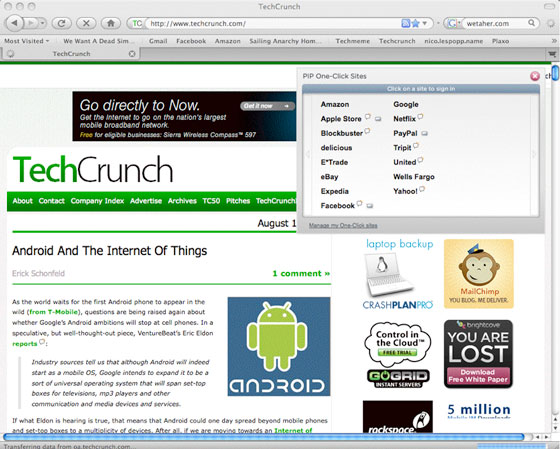Verisign’s new Personal Identity Portal (PIP from now on) isn’t the sexiest application out there to help you manage passwords. But it has Verisign’s strong reputation for security behind it, and it is a surprisingly easy way to manage website credentials.
Verisign’s new Personal Identity Portal (PIP from now on) isn’t the sexiest application out there to help you manage passwords. But it has Verisign’s strong reputation for security behind it, and it is a surprisingly easy way to manage website credentials.
PIP is a a single sign in solution that supports both OpenID (you are issued a Verisign OpenID) and direct sign in to a number of supported websites. If a site doesn’t support OpenID, login is handled by populating the username and password fields directly.
So far, PIP isn’t much different than the previously covered Clickpass and other solutions. It supports a lot more sites, however. And it also handles signin directly from a bookmarklet that resides directly in the browser chrome.
Being Verisign, they’ve also added optional support for two factor authentication. Users can choose to receive a unique one time security token for each login, and/or get a browser-side certificate. Most users will find this overkill.
From a usability standpoint, the biggest drawback is the need to stay logged in to an active PIP browser session. Users could set it to their home page, I guess, and make it the first sign each time they use their browser. One use case that is particularly compelling – mobile devices. Verisign says iPhone support is coming very soon – Verisign says they are experiencing “a few challenges with certificates on the iPhone Safari.”
A last, possibly unintended feature: the pop up box is a great easy navigation tool for much-visited sites.