It’s not official quite yet, but the iPhone App Store is live and you can download version 2.0 of the iPhone software – which is all you need to run the 552 applications currently available.
We’ve been gathering videos and overviews of many of the applications and have held them until now. We received demo vidoes for dozens of applications, ranging from basic games to complex GPS-enabled social networking applications. Below are some of our favorites.
Among the apps that we didn’t include below (primarily because of their simplicity) are Recorder (a voice recorder), Movies (movie showtimes), and iMaze (a basic maze game).
Social Networking On The iPhone:
The iPhone, with cult-like users and location aware technology, is the perfect social networking device. Earlier this year we speculated that someone would emerge with a killer social networking app for the iPhone. It turns out that there are lots of contenders.
Loopt
Loopt – We’ve been tracking Loopt’s efforts around their iPhone application for months now. In April we posted early screen shots of the app without saying who had built it. Think of Loopt as a simple social network to find local businesses, message friends and send status updates with where you are (using the iPhones location technology). And a key difference with Loopt and many of the other networks below: you can meet new people who are nearby, if they choose to share that information. If everyone used this, you could see who’s single in a bar before you approach them (and flirt with them by phone first), and know the first name and job of everyone at that cocktail hour at the tech conference. We’re big fans of Loopt, and will have more news on them later today. For now, download the free application here.
Limbo
Limbo – Limbo is another geo-aware social network that behaves like a mashup of Twitter, Loopt, and Whrrl. One of the app’s most compelling features is its grid-like diagram that visually groups your friends according to what they’re doing (for example, all of your friends that are Out Drinking will be lumped together, even if they aren’t necessarily drinking in the same place). The app accomplishes this feat by forcing users to select from a predefined hierarchal list of activities (while this might sound restrictive, the list is pretty comprehensive). This categorization allows users to see what they’re friends are up to without having to sift through each of their messages.
On the geo-positioning front, Limbo allows users to interact users who are within a close radius (about a quarter mile), in a manner that is similar to Loopt. You can download the app here for free.
MySpace
MySpace – The MySpace iPhone app is everything you’d expect from a multi-billion dollar company: the app integrates seamlessly with the massive social network, allowing users to add friends, exchange messages, upload photos, and do just about anything else they could do from their computers at home. They aren’t yet integrating with the location features, but expect that in the near future. If you are a MySpace user, you’ll be using this constantly. You can download the app here for free.
Shozu
ShoZu – The ShoZu iPhone app allows users to interact with a number of social websites, including YouTube, Facebook, Flickr, and a number of others. Users can upload photos to these services, comment on other users’ profiles, and send status updates, depending on the site involved. You can download the app here for free.
Utilities and Reference:
The introduction of the iPhone app store has effectively made the iPhone the ultimate utility belt. We’re seeing no shortage of apps that aim to make life easier for users, and while many of them are a little too simplistic (how many tip calculators do we really need?), others will be godsends for some people, serving up the latest sports news, on-demand drink recipes, and restaurant recommendations.
Save Benjis
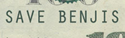 Save Benjis – Save Benjis is a shopping tool that will look up a product’s price according to its model number. Using model numbers instead of product names helps take the guesswork out of pricing comparisons (for example, it would be much easier to compare two computers with their model numbers versus a name like “MacBook Pro”). The app integrates the Safari web browser, so users can browse and purchase goods on a website from their phone if they find a better price. You can download the app here for free.
Save Benjis – Save Benjis is a shopping tool that will look up a product’s price according to its model number. Using model numbers instead of product names helps take the guesswork out of pricing comparisons (for example, it would be much easier to compare two computers with their model numbers versus a name like “MacBook Pro”). The app integrates the Safari web browser, so users can browse and purchase goods on a website from their phone if they find a better price. You can download the app here for free.
Pocket Express
 Pocket Express – Pocket Express is a news and information service that is available for a number of smart phones. The app allows users to browse through news articles written by the Associated Press on topics that include politics, science, and world news. Users can also browse through sports scores, weather reports, and movie information. You can download the app here for free.
Pocket Express – Pocket Express is a news and information service that is available for a number of smart phones. The app allows users to browse through news articles written by the Associated Press on topics that include politics, science, and world news. Users can also browse through sports scores, weather reports, and movie information. You can download the app here for free.
Urbanspoon
Urbanspoon – Urbanspoon brings a fun (and gimmicky) solution to choosing a restaurant for dinner. After using the phone’s GPS to detect restaurants in the area, Urbanspoon presents you with a slot machine-like listing of cuisine types and price. To activate the slot machine, you give the phone a hard shake (the accelerometers inside the phone will measure the movement). The dials will spin around a few times, and you’ll be presented with a suggested restaurant (you can shake again if you’re not satisfied). You can download the app here for free.
Cocktails
 Cocktails – Cocktails is a well designed reference for “potent potables” that will put traditional bar-tending guides to shame. Users can browse through a large index of drinks, search by ingredient or drink name, and label drinks as favorites for future reference. The app also includes information about the type of serving glass to use, as well as the date that each recipe was created (there are often multiple recipes available for each drink). You can download the app here for $9.99.
Cocktails – Cocktails is a well designed reference for “potent potables” that will put traditional bar-tending guides to shame. Users can browse through a large index of drinks, search by ingredient or drink name, and label drinks as favorites for future reference. The app also includes information about the type of serving glass to use, as well as the date that each recipe was created (there are often multiple recipes available for each drink). You can download the app here for $9.99.
ForeFlight
 ForeFlight – ForeFlight is an iPhone app that is aimed towards pilots (both recreational and professional) rather than your average consumer. The app allows users to find nearby airports, maps, diagrams of airports, and lookup of plane information by tail number. The app also includes the A/FD, the Airport and Facilities Directory, which includes location data like field and approach information and location data on hotels. You can download the app here for a whopping $69.99 (the highest price in the store).
ForeFlight – ForeFlight is an iPhone app that is aimed towards pilots (both recreational and professional) rather than your average consumer. The app allows users to find nearby airports, maps, diagrams of airports, and lookup of plane information by tail number. The app also includes the A/FD, the Airport and Facilities Directory, which includes location data like field and approach information and location data on hotels. You can download the app here for a whopping $69.99 (the highest price in the store).
Audio and Video
App providers will make use of the 3G iPhone’s speedy network with streaming audio and video apps that will allow users to consume a near-limitless amount of content without having to sync up with their computers. Unfortunately, the iPhone is still unable to record video, so all media uploading will be limited to photos for now.
Kyte Mobile Producer
 Kyte Mobile Producer – Kyte’s Mobile Producer is a mobile image uploading app. Users can upload the images they take from their iPhones directy to Kyte Channels that they’ve embedded in their blogs or onto their Facebook profile through Kyte’s facebook app. Users can also compile their images into slideshows, complete with captions and polls, which can also be played through the their Kyte Channels online. You can download the app here for free.
Kyte Mobile Producer – Kyte’s Mobile Producer is a mobile image uploading app. Users can upload the images they take from their iPhones directy to Kyte Channels that they’ve embedded in their blogs or onto their Facebook profile through Kyte’s facebook app. Users can also compile their images into slideshows, complete with captions and polls, which can also be played through the their Kyte Channels online. You can download the app here for free.
mdialog
 mdialog – mdialog’s iPhone app allows users to browse through content that have been uploaded to the video site. The app is reminiscent of YouTube, allowing users to share and bookmark their favorite channels, leave comments, and browse through a “What’s New Section”. Users can also attach polls to their videos. You can download the app here for free.
mdialog – mdialog’s iPhone app allows users to browse through content that have been uploaded to the video site. The app is reminiscent of YouTube, allowing users to share and bookmark their favorite channels, leave comments, and browse through a “What’s New Section”. Users can also attach polls to their videos. You can download the app here for free.
Pandora Radio
 Pandora Radio, our flat out favorite application so far, is an audio app that streams music to the iPhone over Wi-Fi, 3G, or Edge. Pandora is a popular music service that creates a “Music Genome” to analyze music a user likes and then recommend new artists. Users can enter the name of an artist or song they like, and Pandora will generate a streaming playlist, even if they haven’t created a profile. You can try out the app here for free.
Pandora Radio, our flat out favorite application so far, is an audio app that streams music to the iPhone over Wi-Fi, 3G, or Edge. Pandora is a popular music service that creates a “Music Genome” to analyze music a user likes and then recommend new artists. Users can enter the name of an artist or song they like, and Pandora will generate a streaming playlist, even if they haven’t created a profile. You can try out the app here for free.
Update: Here is a late addition:
Jott
 Jott – Self-dubbed “the notepad you’ve always dreamed of,” the Jott iPhone app records your voice and turns it into text. You can add items to specific lists and cross them off once you don’t need to worry about them any longer. Additionally, all of your notes are backed up online. You can try out the app here for free.
Jott – Self-dubbed “the notepad you’ve always dreamed of,” the Jott iPhone app records your voice and turns it into text. You can add items to specific lists and cross them off once you don’t need to worry about them any longer. Additionally, all of your notes are backed up online. You can try out the app here for free.




