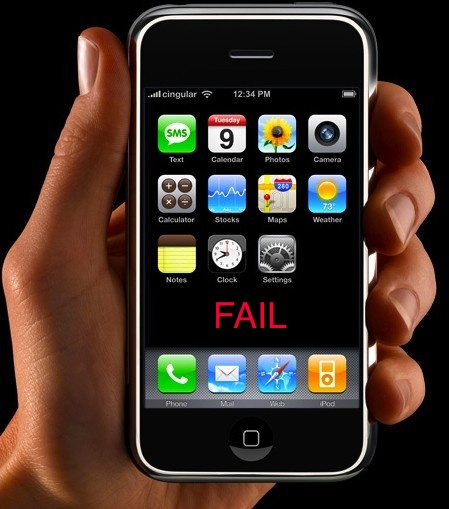Know that we are all probably trying to install 2.0 right now and many of us will probably fail – Michael *ahem* – here is how to save yourself if you get a bad update.
Symptoms: The firmware doesn’t flash correctly and you have an iPhone or Touch caught in a horrible boot cycle that consistently fails. Sometimes it draws junk on the screen, which is basically the kernel trying to start and then failing and retrying. These instructions are very simple but you have to be patient.
1. Hold down power AND home (the round button) until the phone turns off completely. Touch nothing else. Keep holding those buttons.
2. Once you’re in a reboot cycle, let go of power. Hold home down for two minutes.
3. Your iPhone/Touch may freeze with a blank screen. Do not panic or call your lawyer. Connect it to your Mac or PC and see if iTunes detects it in restore mode. Restore to the previous good firmware.
4. If this fails, disconnect from iTunes and repeat these steps. Do not lose patience. Sometimes it doesn’t work the first time. Sometimes it take a few turns to get it.