There has been much talk of Twitter users moving over to FriendFeed since Twitter replies were down for the majority of last week. Twitter announced that they were back on Saturday in their blog, but seeing as the outage may have inspired some users to flock to FriendFeed, I decided to take a look at the 3rd-party applications and scripts that enhance the FriendFeed functionality.
For those of you moving on to FriendFeed’s greener pastures, here are 13 essential tools for an organized, “noise”-free experience.
 Gridjit is a new web application, that is currently in private alpha, that organizes your FriendFeed and Twitter timelines into columns. It spreads out your timeline by user and shows that user’s most recent posts in boxes that are distributed across three columns. You can also post to Twitter and FriendFeed from the site. It’s a very new service, so there may be bugs, but if you’d like to try it out, Gridjit has supplied us with 250 invites. Enter the code dde60be to try it out.
Gridjit is a new web application, that is currently in private alpha, that organizes your FriendFeed and Twitter timelines into columns. It spreads out your timeline by user and shows that user’s most recent posts in boxes that are distributed across three columns. You can also post to Twitter and FriendFeed from the site. It’s a very new service, so there may be bugs, but if you’d like to try it out, Gridjit has supplied us with 250 invites. Enter the code dde60be to try it out.
 Alert Thingy enables you to see your FriendFeed timeline from your desktop and receive updates through notifications (covered here). You can post updates and comment from the application, as well as post to Twitter or Flickr. Alert Thingy runs on Adobe AIR.
Alert Thingy enables you to see your FriendFeed timeline from your desktop and receive updates through notifications (covered here). You can post updates and comment from the application, as well as post to Twitter or Flickr. Alert Thingy runs on Adobe AIR.
 Twhirl, a popular desktop application among Twitterers, allows for FriendFeed posting and has a timeline tracker. It also supports posting to Twitter, Pownce and Jaiku, and allows for filtering news by “rooms”. Since Twhirl is a widely-used Twitter client, this should allow for an easier FriendFeed transition. Twhirl runs on Adobe AIR so it is available for Windows and OSX.
Twhirl, a popular desktop application among Twitterers, allows for FriendFeed posting and has a timeline tracker. It also supports posting to Twitter, Pownce and Jaiku, and allows for filtering news by “rooms”. Since Twhirl is a widely-used Twitter client, this should allow for an easier FriendFeed transition. Twhirl runs on Adobe AIR so it is available for Windows and OSX.
bTT by Sobees is a desktop FriendFeed application that is part of Sobees’ desktop suite bSuite. It is currently available for download independently of bSuite. bTT allows FriendFeed updates, comments, comment replies, and likes. It is currently available for Windows.
 MySocial 24×7 is a Firefox plugin that allows you to access your FriendFeed timeline from your sidebar (covered here). You can filter your timeline by friend, or by feed source (Youtube, Amazon, RSS). MySocial 24×7 has also released an Adobe AIR desktop application (covered here). The desktop application provides the same functionality of the Firefox sidebar in an attractive desktop application.
MySocial 24×7 is a Firefox plugin that allows you to access your FriendFeed timeline from your sidebar (covered here). You can filter your timeline by friend, or by feed source (Youtube, Amazon, RSS). MySocial 24×7 has also released an Adobe AIR desktop application (covered here). The desktop application provides the same functionality of the Firefox sidebar in an attractive desktop application.
 NoiseRiver is a new web application launched yesterday, from FeedEgo, that uses FriendFeed’s API to filter out some of the noise. You can login through the site, and import your keywords from del.icio.us, or input them manually, and NoiseRiver will color code your feed according to your interests or neighborhood. When you input your keywords, you can rate your them with a slider from “love” to “hate” and from then on your timeline will be color-coded, green or red, to show what you’ll probably like or not. NoiseRiver provides a full FriendFeed user experience, allowing for sharing and comments.
NoiseRiver is a new web application launched yesterday, from FeedEgo, that uses FriendFeed’s API to filter out some of the noise. You can login through the site, and import your keywords from del.icio.us, or input them manually, and NoiseRiver will color code your feed according to your interests or neighborhood. When you input your keywords, you can rate your them with a slider from “love” to “hate” and from then on your timeline will be color-coded, green or red, to show what you’ll probably like or not. NoiseRiver provides a full FriendFeed user experience, allowing for sharing and comments.
 FriendFeedMachine is a web application that allows you to organize your friends list into close friends, and people you just want to follow. It does a lot to clean up the problem of “noise” in FriendFeed, by making sure that what your friends say doesn’t get lost in the mix with heavy posters.
FriendFeedMachine is a web application that allows you to organize your friends list into close friends, and people you just want to follow. It does a lot to clean up the problem of “noise” in FriendFeed, by making sure that what your friends say doesn’t get lost in the mix with heavy posters.
 Feedalizr, enables you to post text, links, images and video to FriendFeed from your desktop. You can drag and drop images into your post, or you can take a picture with your webcam. You can also post video through Feedalizr through your webcam. It hosts the video on the Feedalizr site, and includes a link in your post. You can filter your timeline, and just yesterday they added a new feature that allows you to take advantage of tabs. You can open new tabs with specific user’s timelines, separate from your main friend timeline. Feedalizr runs on Adobe AIR.
Feedalizr, enables you to post text, links, images and video to FriendFeed from your desktop. You can drag and drop images into your post, or you can take a picture with your webcam. You can also post video through Feedalizr through your webcam. It hosts the video on the Feedalizr site, and includes a link in your post. You can filter your timeline, and just yesterday they added a new feature that allows you to take advantage of tabs. You can open new tabs with specific user’s timelines, separate from your main friend timeline. Feedalizr runs on Adobe AIR.
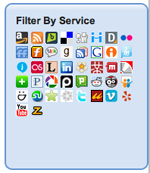 Filter by Service is a Greasemonkey script that allows you to filter your timeline by service. It displays a box with all of the service icons, and you can filter the public timelime, your friends timeline, or any user’s timeline by service. For example, if you are browsing TechCrunch’s timeline and click on the Twitter service icon, you will see TechCrunch’s tweets. A similar script, Filter Icons, places the service icons in a neat row on the top of the timeline, but it does not display all of the service icons, just the ones that are used on the page.
Filter by Service is a Greasemonkey script that allows you to filter your timeline by service. It displays a box with all of the service icons, and you can filter the public timelime, your friends timeline, or any user’s timeline by service. For example, if you are browsing TechCrunch’s timeline and click on the Twitter service icon, you will see TechCrunch’s tweets. A similar script, Filter Icons, places the service icons in a neat row on the top of the timeline, but it does not display all of the service icons, just the ones that are used on the page.
Remove Visited Links, a Greasemonkey script, removes links that you’ve already visited. A very useful script that really cleans up your timeline by removing content that you’ve already viewed.
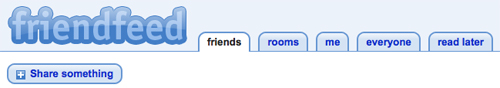
Read Later, is a Greasemonkey script that adds a “Later” link under every post, and adds a “Read Later” tab to the top. This enables you to bookmark things, within FriendFeed, that you find interesting and want to save for later.
FriendFeed Comments is a WordPress plugin that can take comments and likes made on FriendFeed, and place them into the related post on WordPress. On your blog, you will see the comment along with the commenter’s FriendFeed image and link. The plugin also allows (as an option) a separate FriendFeed comment entry, so your readers can enter FriendFeed comments from your blog page.
FF To Go is a mobile site that you can access from any mobile phone’s web browser. It has a simple interface that shows the 10 most recent posts from you, your friends, or the public timeline. It adds no special features, but remains consistent with the FriendFeed user interface.