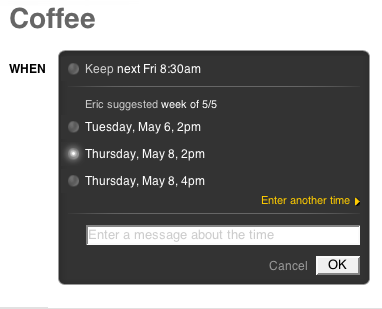I want you to stop what you are doing right now and go try Presdo. It is a deceptively simple online scheduling assistant that is a prime example of what a modern Web app should be. It only shows you what you need to see at the moment that you need to see it. And it understands what you want to do based on normal (and not-so-normal) English that you type in.
I want you to stop what you are doing right now and go try Presdo. It is a deceptively simple online scheduling assistant that is a prime example of what a modern Web app should be. It only shows you what you need to see at the moment that you need to see it. And it understands what you want to do based on normal (and not-so-normal) English that you type in.
“We actually threw a lot away,” says founder Eric Ly, who previously was a co-founder of LinkedIn and its first chief technology officer. He wrote most of the code himself and bootsrapped the entire site with only $35,000 of his own money. “I left LinkedIn on a Friday, and started Presdo on Saturday,” he tells me. That was back in April, 2006. He had to develop his own natural-language algorithm to deal with events, times, and scheduling, and the words people use to describe those things. The whole site is built with Ruby on Rails, Ajax, and the LAMP stack.
The home page is a plain, Google-inspired box. But instead of typing in what you are looking for, you type in what you want to do and with who: “Coffee with Eric in SF,” “Movie with Nadia Fri night,” “Meeting with Henry at 2:30 pm.”
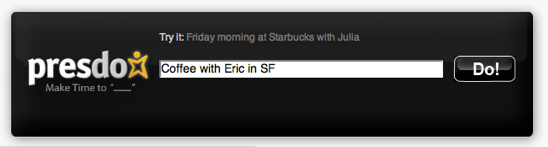
It then takes you to a page with pre-populated fields based on what you typed in: when, who, where, what. You can refine the details further on this page. If you typed in the person’s email in the first box, it appears in the “who” field. If you didn’t, you can enter it at this point.
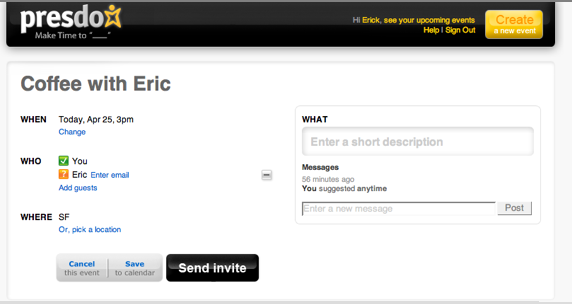
Presdo lets you pick a location by searching through local listings on a Google map. You can pick one near you, near the person you are meeting, or in between. (It helps if you first register with your own email and location.)
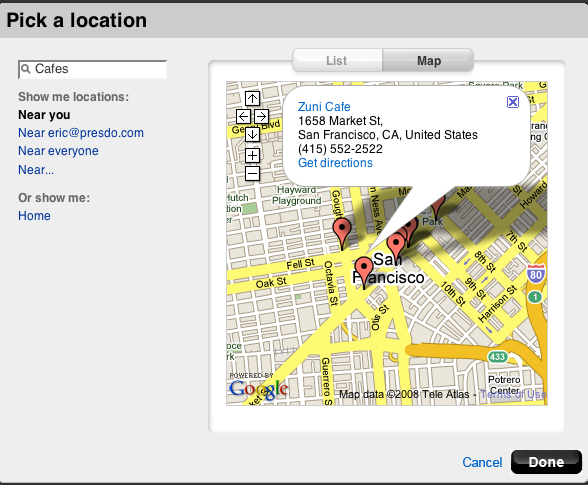
Or you can look at a list view of nearby places instead.
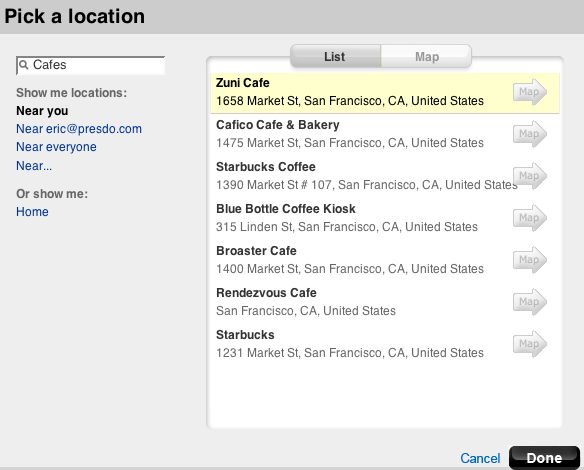
Presdo guesses what day and time you meant and puts those in as well. But you can offer up alternative times and allow the other party to pick the best one or suggest their own.
When you are satisfied with what you have, you hit “Send Invite.” The other person gets an e-mail with the details and a link back to Presdo, where they can change the time or place. You can also add a message. All the messages back-and-forth are recorded on the event page.
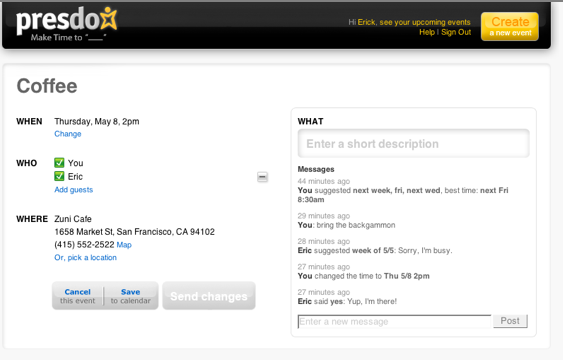
Once everything is set, you can export the meeting to your calendar (Presdo supports Outlook, iCal, Google Calendar, and Yahoo Calendar).
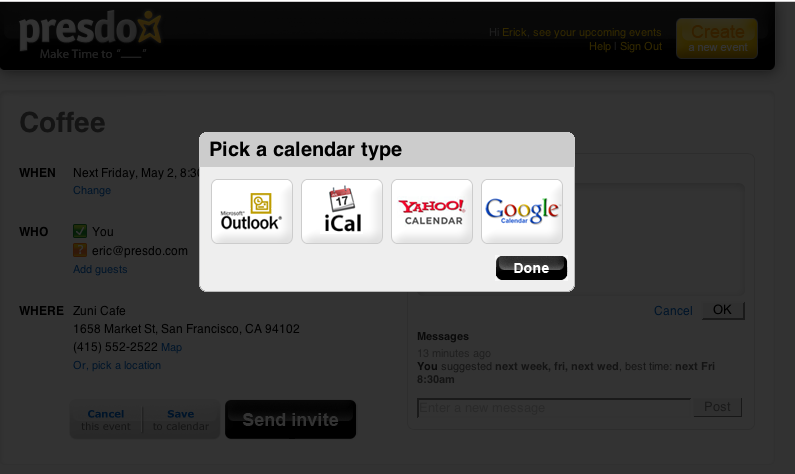
Every time you schedule an event with a new person, Presdo remembers who they are for the next time. You can also use Presdo as a to-do list. There are some obvious features Ly needs to add, such as support for other forms of messaging beyond email including mobile text messaging and Twitter. But he is off to a good start. The service is free, and he hopes to eventually charge for premium subscriptions. You can try it out now, and tell us what you think in comments.