One of the more useful Google advanced search features is the date filter, which limits results to recent pages. Results can be limited to the past day, week, month, year, etc. Google’s Matt Cutts and GoogleOperatingSystem wrote about it late last year.
You can access the search via the URL as well, by simply adding “&as_qdr=d” to the end of any query (Apple v. Apple in last day). simply change the =d to d5 for 5 days, or w5 for five weeks, or y5 for 5 years, etc. With Google indexing sites so regularly now, it would be great if they let users refine searches down to the hour as well.
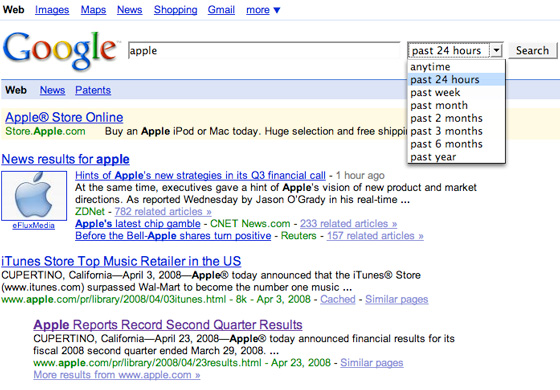
One other thing I like about the feature is that once you’ve searched by date, it stays as an option next to the search bar for that session, so you don’t have to keep adding it.
Google may also be testing date searches with some users even without them voluntarily setting it. Our Israel correspondent Roi Carthy resports that it appeared in one of his searches without him using the URL string or advanced search. A quick poll to my Twitter followers asking if anyone saw it yielded mixed results. A few people said they saw it without setting advanced search, but they may have just seen it stay in the session after they set it.
If anyone sees the data box in Google search and they didn’t set the URL string or advanced search, please let us know in the comments. And try to take a screen shot that includes the entire URL string, preferably even before you’ve done a search.
Update: Matt Cutts says no user testing on this feature is being done.