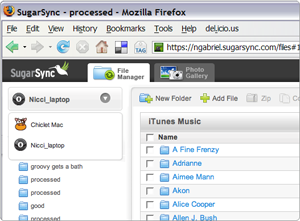Sharpcast has been holding their heads down over the last four years working on a technology that promises to solve a basic need: that of accessing your files no matter which device you’re currently using.
Today Sharpcast finally takes the lid off SugarSync, a consumer product that promises to automatically synchronize data across desktop computers, laptops, mobile phones, and even televisions. This release comes a year after the company announced the first version of a photo application that could sync photos across devices. SugarSync is the all-purpose syncing system, previously dubbed “Hummingbird”, that was anticipated back then. Turns out the photo app was just a proof of concept.
While the photo app required users to change their behavior by giving up other apps like iPhoto and Picassa, SugarSync syncs files from the file system level. Once users download, install and configure the SugarSync client (available for both PCs and Macs), they don’t have to use any SugarSync-specific programs to edit and organize their files. As long as these files reside in folders that have been configured for synchronization, they will be kept up-to-date with not only Sharpcast’s cloud storage but all other synced computers as well. Make a change to a file on your PC and that file will be instantly updated on your laptop as well, assuming both devices are turned on and connected to the internet. You’ll also be able to access these synced files through the web browser wherever you go.
If this sounds like FolderShare, Mozy or Dropbox (which I raved about last week), that’s because there’s a good deal of overlap between the four. Except for the backup-focused Mozy, all of them can be used to sync files across devices.
But they do differ in substantial ways. Files on Dropbox have to be placed in a particular folder, whereas with SugarSync you can choose to sync any areas of your hard drive. Sharing files with others is also currently much easier with Dropbox, although SugarSync says it has plans for comparable sharing functionality. And file versioning is absent from SugarSync, while it’s available with Dropbox. As for FolderShare, it requires all devices to be turned on whereas SugarSync does not.
SugarSync perhaps differs most from these other solutions by supporting the syncing of files to mobile devices and TV sets. If you have a BlackBerry or Windows Mobile device, you can install an application that makes it easy to sync files from your phone. For example, you can take a photo with your camera and it will be automatically pushed to your desktop photo collection. Unsupported handsets, like the iPhone, can be used to access files through the browser from a mobile version of the SugarSync site.
All in all, SugarSync is a very promising offering despite its current limitations. To get the most out of the system, however, you’ll need both bandwidth and money. There’s no free version (prices are set at $50/yr for 10gb and $100/yr for 30gb) and the initial upload of your media collection will take time. There’s a 40 day free trial for all memberships, though, so it’s worth a spin at the very least.
Update: The first 200 readers who sign up for Sharpcast here will get 50% off for two years.