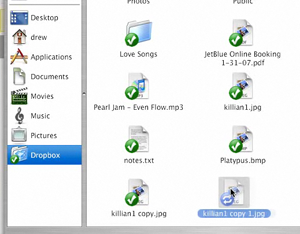Dropbox was one of the most impressive startups I saw at Y Combinator’s demo day this past August, not because they’ve built anything terribly prescient or awe-inspiring, but because they’ve come up with an online storage product that I might actually use regularly.
The idea behind Dropbox, which officially enters into private beta today (with 200 invitations available for TechCrunch readers, each of which provides a free 5GB of storage), is that little to no effort should be put into keeping your desktop files synced with “the cloud”. So the three founders have built a Python-based desktop client (available for both PCs and Macs) that acts like a regular folder on your machine. You can manage files within this folder just like elsewhere on your machine (add, edit, copy, and delete them) and changes will be automatically synced to Dropbox’s Amazon S3-backed storage, and very quickly at that. See a screencast here.
At the very least, you can use Dropbox to automatically backup a subset of your files, and to access them when traveling. You can also use the service to easily share files with friends and coworkers. Just right click on a folder and select “Share”. You’ll be taken to a webpage where you can enter the email addresses of who you want to share the folder with. When your friends add files to that shared folder, they will automatically get downloaded to your machine in addition to getting backed up online. If you have Growl installed on the Mac, it’s quite impressive to see your friends’ files magically show up.
This should sound a lot like Microsoft FolderShare, which had it own set of minor announcements yesterday. That’s because FolderShare has been providing a desktop client that syncs local folders to online storage across computers for years now. But it’s a bit like comparing Vista to MacOS; both get the job done but only the latter is actually pleasurable to use and appears designed for maximum customer satisfaction. (Update: As a commenter points out, FolderShare doesn’t actually back up your files online, just facilitates syncing between computers, so this is a big difference too).
Dropbox tops FolderShare in a number of ways beyond simple ease of use matters. You can access your files through the web browser in addition to the desktop client. All files are version controlled so you can revert to an earlier version of a document, or restore it completely when lost. There are also two special folders within the local Dropbox folder: one for publicly sharing files (via distinct URL) and one for sharing photos (which also get distinct URLs for particular galleries, which have been formatted online for easy viewing).
Dropbox is obviously just breaking into a market with other well-established and competent players like Box.net and Mozy, among several others. But I can’t help but feel as though Dropbox has finally come up with a solution that the casual consumer will enjoy using on a daily basis.