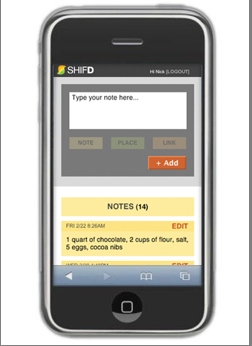 Today, in conjunction with the 1.0 release of Adobe AIR, the digital labs of the New York Times Co. is releasing an application in public beta called ShifD. An early version of the app won a Yahoo Hack Day last June. It is designed to let users easily shift notes, links, and addresses between their computers and their mobile phones.
Today, in conjunction with the 1.0 release of Adobe AIR, the digital labs of the New York Times Co. is releasing an application in public beta called ShifD. An early version of the app won a Yahoo Hack Day last June. It is designed to let users easily shift notes, links, and addresses between their computers and their mobile phones.
Instead of e-mailing yourself notes to remind yourself to do something or links to stories you want to read, you put them into ShifD and create a feed that is automatically available on your mobile phone. You can use a standalone Adobe Air app on your desktop or a regular Web browser. On your mobile phone, ShifD supports most mobile Web browsers, and is also offering customized versions for the iPhone and the Blackberry. You can enter notes back into your SHifD account from you mobile phone by texting to “SHIFD”.
It seems like a lot of extra effort just to sync a limited number of things between your computer and your phone. There are more comprehensive syncing options out there, and it is not too hard to access a regular bookmarking service, such as del.icio.us, from your mobile phone (see mobilicio.us). As for addresses, Google Maps and Yahoo Maps, both have mobile options as well. So there is nothing new that ShifD allows you to do. But it does tie those three use case (notes, links, and places) together in an elegant way. It makes a lot more sense for people with less capable phones. Otherwise, I’d argue that e-mailing yourself such reminders and links to your Blackberry or iPhone—or tapping into the mobile versions of existing services you already use—is probably more efficient. Those of you who decide to try it out, tell us what you think in comments.
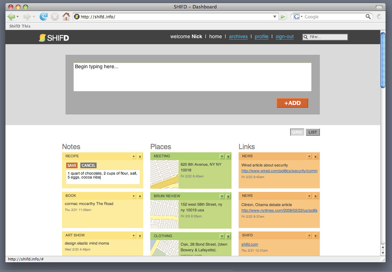






























Comment