 Anyone who depends on email to work, knows how surprisingly bad Outlook is when you get beyond about ten contacts; conversations easily become jumbled, and keeping contacts up to date can be a pain. Xobni’s Outlook plug-in solves these problems with a sidebar that automatically tracks contacts and organizes emails into fully searchable threaded conversations linked back to those people. They were a TechCrunch40 startup – see our coverage here.
Anyone who depends on email to work, knows how surprisingly bad Outlook is when you get beyond about ten contacts; conversations easily become jumbled, and keeping contacts up to date can be a pain. Xobni’s Outlook plug-in solves these problems with a sidebar that automatically tracks contacts and organizes emails into fully searchable threaded conversations linked back to those people. They were a TechCrunch40 startup – see our coverage here.
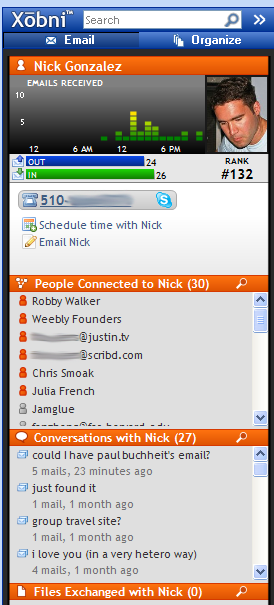 Being the only guy with Outlook in the office, it’s been a personal favorite of mine. Xobni’s sidebar has improved Outlook for me by offering faster search, and automatic organization of my email and contacts. Their search function alone has saved me time by just being faster and more comprehensive than Outlook’s native search. Emails can be searched as independent threads or viewed in the context of a contact’s profile (pictured right). The profile shows basic contact info (automatically updated) and a full history of threaded conversations, files, and people they’re connected to (the email “social graph”).
Being the only guy with Outlook in the office, it’s been a personal favorite of mine. Xobni’s sidebar has improved Outlook for me by offering faster search, and automatic organization of my email and contacts. Their search function alone has saved me time by just being faster and more comprehensive than Outlook’s native search. Emails can be searched as independent threads or viewed in the context of a contact’s profile (pictured right). The profile shows basic contact info (automatically updated) and a full history of threaded conversations, files, and people they’re connected to (the email “social graph”).
Today Xobni is greatly expanding their closed beta by adding everyone on the waiting list (14,000 people). They will also be giving each registered user 5 invites to give to their friends. However, 200 TechCrunch readers can download the program by entering a special invite code , ‘techcrunch’, here as well.
The latest version is the product of three more months of work, which includes speeding up the algorithms, usability improvements, and the beginning of web integration. No, it’s not the anticipated webmail version of the tool, yet. Xobni’s first step is to search the web (via Yahoo) while you search your email in an effort to find more information about what your query and provide a possible revenue source through referrals.