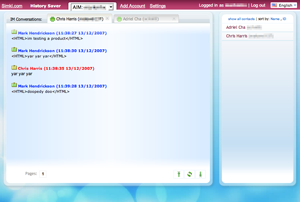A new service called Simkl History Saver, still in private beta, will keep a running log of all your instant messaging conversations and allow you to access that log via the service’s website wherever you go.
Simkl currently only works with desktop IM clients (albeit many of them, such as AIM, MSN, Yahoo, and ICQ – see the full list on the homepage). Setup is fairly simple, although it could be a little intimidating for the technically illiterate. You just need to sign up for Simkl and change your desktop client’s connection settings to use a certain proxy server. The term “proxy server” could cause some eyes to glaze over, but it’s really just as easy as setting up an email account in Outlook.
Once configured, Simkl will record all of your conversations and store them on their servers. Just head to history.im and sign in whenever you want to check them. The service can track conversations from multiple IM networks and multiple computer installations all in one place. If you ever want to delete message history, you can do that as well. The company assures us that it is serious about your data’s privacy and it never asks for passwords to your accounts.
I can see this as useful for IM power users or backup fanatics. I personally try to stay away from IM because it seems to suck time out of my day. But many rely on it to get work done, especially when collaborating remotely, and this backup feature could become particularly popular among business people who can’t afford to lose their messaging data and need access to it wherever they go.
Simkl doesn’t currently work with online IM services like Meebo, which keeps a log of the conversations on its site anyway. Whether or not it would be in Meebo’s interest to partner up, Simkl is willing to work with any web-based service to store messages through an API.
While Simkl is in private beta and won’t open up for at least a couple more weeks, the New York-based company has offered our readers 700 private beta invitations. Just enter invitation code “TechCrunch” when you sign up. Be kind by sending the team your suggestions and notifying them of any bugs (you can spot one in my screenshot, for instance).