This guest post is written by Dave McClure: startup advisor, angel investor, PayPal alumnus, and Master of 500 Hats. Dave is organizing next week’s Graphing Social Patterns conference on Facebook, covering many of the topics and companies mentioned below. He’s also a rookie instructor for a new Stanford class on Facebook apps, and an unapologetic Facebook Fanboy and social networking addict. Sections on virtual currency and ad networks contributed by Susan Wu, Charles River Ventures and Sundeep Ahuja, AppFuel.
For nostalgic hippies in the SF bay area, this was the 40th anniversary of 1967’s famous Summer of Love. But for every Silicon Valley developer, entrepreneur, and VC who has a pulse it’s been the Summer of Facebook.
While it’s easy to put aside geeky exuberance over the latest insanely great technology, it’s impossible to ignore the growing size and scope of Facebook, and the impact it’s having on internet startups and traditional businesses alike. Over half of Facebook’s 43 million users visit every day, spend an average of 20 minutes on the site, and view over 54 billion total page views per month.
In a few short months Facebook has quickly become one of the most impressive user acquisition channels on the web, rivaling SEO & SEM strategies for priority with new startups. Over 60 Facebook applications have more than 1 million total users, and over 40 have at least 100,000 daily users.
With the groundbreaking launch of the Facebook Platform this past spring, and the subsequent runaway growth of Facebook Apps adopted by millions of users this summer, the question on everyone’s lips (including Google and Microsoft) has been: “So what’s your Facebook strategy?”. If you’re still scrambling to figure out yours, read on.
Seven Steps to Graphing Social Patterns on Facebook
Personally I’ve become addicted to Facebook, and in particular with the Facebook Platform and the News Feed. I’ve spent hours upon hours experimenting with new ways it provides to connect and communicate, and recently began teaching a class at Stanford with Professor BJ Fogg on how to build Facebook apps. In this article i’ll explain how to use Facebook to make a big impact on your business, and why it’s substantially different than any other social network that’s come before.
Here are seven major aspects of Facebook you can use to increase the visibility of your startup, business, product or service:
1. Set Up Your Graph: Profiles & Privacy
2. Make Connections: Networks, Groups & Events
3. The Need for Feed: Your [Shared] Social Activity Stream
4. Share Your Content: Share & People-Tag Your Stories & Media
5. App to the Future: The Facebook Platform, APIs, & Applications
6. Pay to Play: Ad Networks, Sponsored Stories, & Paid Distribution
7. Show Me The Bunny: Gifts, Points, & Virtual Currency
I’ll explore each of these items in more detail after the jump. For developers and marketers interested in learning more, we’ll be covering these topics in depth next week in San Jose at Graphing Social Patterns, a conference on the business and technology of Facebook and social networking.
I. Set Up Your Graph: Profiles & Privacy
It all begins with your Facebook profile, your privacy settings, and a few friends. Your profile is the virtual depiction of YOU on Facebook — depending on how you customize your Facebook privacy settings, you can display as much or as little of yourself as you care to the entire world, just to your friends, or to no one at all. This includes your notes, photos, videos, your one-liner profile status, your relationship status, your location & contact information, the messages left on your wall, etc. See an example below — currently I expose most info to everyone in my network, however I only share my phone and IM info with my friends:
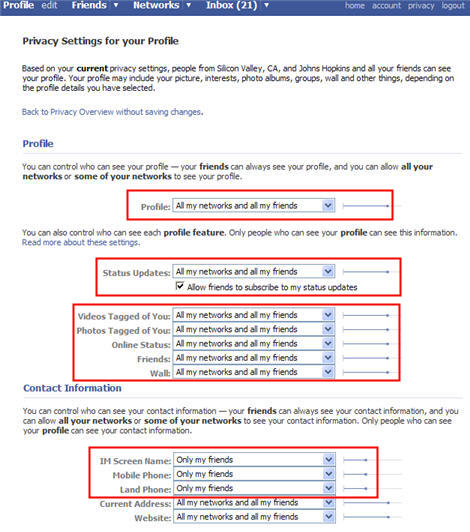
Your profile also includes visual representations of your apps. Up until a few months ago, Facebook profiles stood in stark, locked-down contrast to the technicolor, anything-goes world of MySpace profiles. But with the introduction of Facebook apps, you now have the ability to make just as much of a mess of your profile on Facebook as on MySpace (ok, well almost). At least with Facebook you have a structured mess — each app has its own clearly defined profile real estate. What’s really going on under the covers is that Facebook has aggregated a wide variety of data into one simple page that’s [usually] easy to digest & manipulate. In fact, several Facebook profile features appear to be simplified versions of other internet services (FB note = blog, FB status update = twitter, FB share = del.icio.us, etc). That’s really helpful for n00bs like Ted Stevens and me. Finally, the list of friends you collect on Facebook defines your relationship with the rest of the community. Your social graph is the collection of nodes and connections representing all your friends, along with relationship attributes that define them. Each of these data elements are the inputs Facebook uses to grok, matrix, and distribute the river of information called the Feed (more on this later).
II. Make Connections: Networks, Groups & Events
In addition to your personally-defined set of social graph connections, you also have a set of connections defined by your participation in Networks, Groups, and Events. A Network is a group of people that are part of a common workplace, geographical location, or a school. This is a formal affiliation as defined or approved by Facebook, and typically you need to have an email address to participate (except for geographical groups). A Group is a collection of people similar to a Network, except it’s user-defined and members can be selected, invited, or simply join to participate. An Event is a time- and or location-specific occurance, that also may have a collection of associated individuals who have RSVP’d to attend (or not). [note: there may also be a new ‘Friend Groups’ container coming soon from Facebook… watch this space].
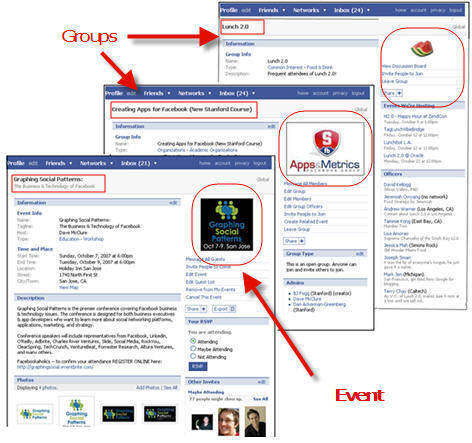
All three of these Facebook ‘container’ apps for collections of people have associated URLs, content, mailing lists, calendars, walls, discussion boards, and other types of neatly integrated functionality. While they may not have all the bells and whistles available with other tools like YahooGroups or Eventbrite or a WordPress blog, for most basic purposes they work pretty well. Furthermore, since they’re already integrated with Facebook, everyone can become a user without much friction or hassle.Once you join a network, group, or event, your social graph expands to connect with all the members therein. Your ability to connect, contact, and be contacted is now extended through the community participating in these collections. You can easily message or post to members of these communities, and you also have visibility into their Feed… as do they with you. While other social networks such as Orkut and Tribe (and YahooGroups) have provided similar functionality in the past, the simplicity and ease with which these sub-communities can be established within Facebook are what make it such a powerful tool for communication.
III. The Need for Feed: Your [Shared] Social Activity Stream
Of all the feature innovations Facebook has introduced, News Feed (& Mini-Feed) is for me perhaps the most impressive — because it’s a very simple yet elegant way to share information. A year ago when these features were first introduced, most of the noise that ensued was due to the initial user revolt that occurred with the display of what users presumed was (previously) private information. However, after the storm subsided and people began to learn to control their privacy settings, they’ve discovered News Feed is a pretty cool way to stay updated on what your friends are doing. It contains information on new photos, new videos, wall comments, events people are attending, links they’ve posted, gifts they’ve given… in short, it’s a personal newspaper on all the social activities you and your friends are part of. Simply put: it’s the collective stream of our shared social activity.

As you add information, make comments, submit content, or perform other activities in the Facebook environment, these actions are recorded in your Mini-Feed, and are contributed to the overall Feed for the community represented by your social graph. Note if you wish to control information being submitted to the feed, check your Mini-Feed for what news items have been submitted… you can delete or hide certain stories to limit external News Feed visibility.Why is the Feed so amazing? Because it isn’t really the technology that’s novel… rather it’s the change in human behavior brought about by the Feed that is so new and interesting. These days it’s common for me to login to Facebook just to see the updates on News Feed activity. When technology changes behavior, that’s when you know you’ve made a real breakthrough.
IV. Share Your Content: Share & People-Tag Your Stories & Media
Once the News Feed construct is established, it’s interesting to consider how you can use it to distribute stories and content and media. By using the Post a Link or Share button (either inside Facebook, or on the Facebook toolbar for Firefox, or from the Share button for Internet Explorer), it’s easy to post something either as a message to specific users, or to no one in particular via the Feed. Facebook then uses a proprietary News Feed Optimization (NFO) algorithm to determine when and to whom those news items are shown, similar in concept to how Google interprets and prioritizes Search Engine Optimization (SEO) for search content and links.One way in particular to make sure content is made visible to others is to ‘people-tag’ various types of content, by referencing individuals within your social network in notes, photos, and videos. This likely increases the prioritization of feed content for the individuals tagged, and also initiates a message to them that they’ve been tagged. Although these actions can certainly be abused in a spam-like way, it can also be a fun and interesting way to get people’s attention.
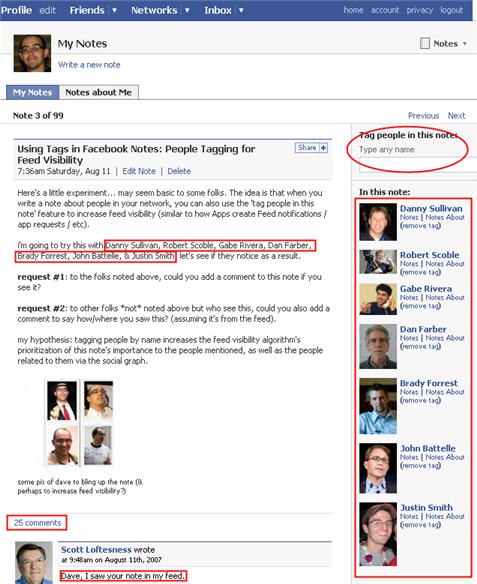
Lastly, one thing I love about the post a link feature is the way Facebook automagically recognizes when I post a link or reference a URL, and then picks up that URL and searches for any embedded images to display, letting me scroll to select the one I think is the best picture / most relevant. This is a very simple feature, but provides such great utility in making link content more interesting / more visible.
V. App to the Future: The Facebook Platform, APIs, & Applications
Certainly no Facebook conversation would be complete without a discussion of the Facebook Platform and the APIs & apps that bring them together. With the launch of Platform in May, Facebook has arguably delivered the most exciting and innovative application development environment on the web today. As mentioned above, there are already hundreds of startups building Facebook apps, and a few larger brand name companies as well, with thousands of apps shipped live in just a few short months. While not every app has been a home run, there are certainly several examples of early success from companies such as Slide.com, RockYou, SocialMedia, iLike, Flixster, HotOrNot, Renkoo, and others. These companies acquired millions of users by creating and marketing Facebook apps that spread virally through the Facebook user community via invites, notifications, the profile & the feed. And while some of these success stories took advantage of lenient initial standards for app invites and install requests, even after Facebook stiffened the rules new apps have continued to launch that demonstrate explosive growth and large user adoption.
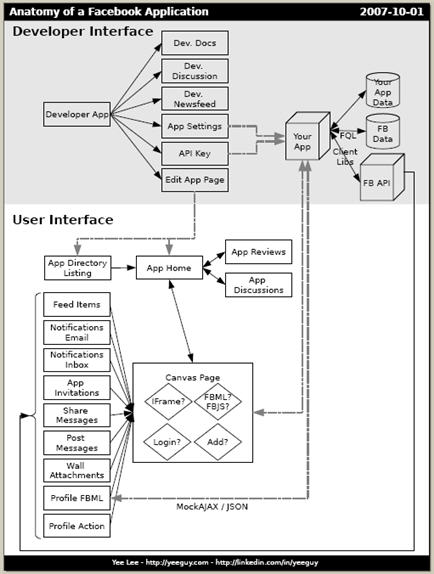
Facebook Platform Anatomy diagram courtesy of Yee LeeHowever, the environment in which these apps live is maturing and changing rapidly. Facebook has already made a significant change in how it measures apps, moving from an initial set of metrics that focused on the total # of app users, to more recently emphasizing active daily user #’s that prioritize user engagement over total reach (an excellent move in my opinion). In addition to changes in measurement, there have been notable changes to Facebook APIs that have resulted in some amount of grumbling from developers who have worked hard on code that has been quickly deprecated. Most of these changes have been made for the benefit of users, in order to reduce overly spammy apps that attempt to generate massive app invites, notifications, and messages, or trick users into taking actions they may not have intended. While these changes may result in a safer and more vibrant ecosystem with lots of new features, the downside has been an occasionally unpredictable and sometimes unstable playing field with rules that have changed on a weekly basis.
Still most app developers seem to believe the opportunities outweigh the risks, and while it appears new social platforms and social APIs are coming soon from Google, LinkedIn, MySpace, & others, Facebook continues to dominate the focus and conversation of most developers and their efforts. At the moment it is Facebook’s game to lose. This is quite an astonishing accomplishment given the relative newcomer status of Facebook compared to other internet titans Google, Microsoft, and Yahoo, all of whom have large developer followings and platform offerings. At the moment, none except Facebook have captured lightning in a bottle by combining a rich web development environment with a social networking platform to produce socially-aware apps and objects. But you can bet the entire IntraWeb now recognizes the potential of social applications and the social graph, and they are all gunning for Facebook with competitive platforms and APIs as fast as they can.
VI. Pay to Play: Ad Networks, Sponsored Stories, & Paid Distribution
(this section contributed by Sundeep Ahuja, AppFuel)
As developers compete to access the social graph via apps, advertising networks compete to access the pocketbooks of those same developers. At the moment most of these ad networks’ initial adoption appears to be coming primarily from new apps who want distribution and are willing to pay for it, rather than traditional ‘off-Facebook’ brand businesses. That said, the promise of larger advertising dollars on Facebook remains a huge brass ring for both emerging ad networks on Facebook as well as Facebook itself.
There are three main categories of ad networks operating on Facebook:
* app factories that cross-promote applications
* cross-promotion networks allowing publishers to pay to promote apps (or get paid to promote other apps)
* companies enabling off-Facebook advertisers to reach Facebook users
The first category of networks are the application factories that cross-promote their own apps, with RockYou, Slide, and Social Media being the biggest. The second category are cross-promotion networks giving publishers a way to promote their applications while getting paid to promote other applications; these include Cubics, fbExchange, and (again) Social Media. Yet a third category of networks is offering an alternative to off-Facebook advertisers that want access to Facebook users, but don’t want to use Facebook’s own advertising solutions. A few of the cross-promotion networks do this, as do Lookery and VideoEgg (primarily a video network).
In bringing off-Facebook dollars to the platform these networks are up against a rather formidable competitor: Facebook itself. It’s no secret that Facebook intends to iterate its advertising offering in a big way, and MySpace recently made headlines for doing the same. It’s anyone’s guess how Facebook will choose to deal with third-party ad networks, though most of them say they’re willing to risk the competition due to the size of the opportunity in front of them.
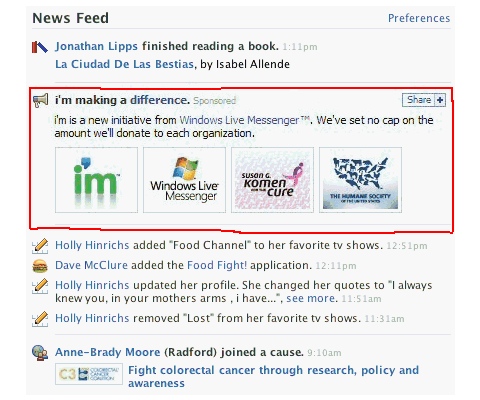
Finally, third-party advertisers can also target Facebook users through Facebook itself, and via their partnership with Microsoft. For starters there’s Microsoft Digital Advertising Solutions, which has some interesting Facebook demographic stats. There are also Flyers, Sponsored Groups, and Sponsored Listings in the Facebook Marketplace. However, the most powerful mechanism is Sponsored Stories, which show up in users’ News Feeds. Facebook introduced a whole new advertising paradigm by inserting stories into the originally-controversial newsfeed, and will likely be iterating on the potential for this feature in the future. In fact, don’t be surprised if Facebook’s ‘AdWords’ equivalent — a self-service Sponsored Stories interface — is coming next. The adoption and monetization of this future service is probably where a significant amount of Facebook’s future revenue will come from… or not.
As a second approach to Facebook, some notable brands are building their own apps hoping to use the platform for engagement rather than impressions. Though success to date has been varied, the premise is powerful; just as big brands have spent the last decade catching up with startups by building their own websites and e-commerce services, and more recently working on SEM & SEO techniques, they are now investigating how to develop Facebook applications to reach their target customers. It’s still early, but by combining rich user profiles and a social application platform, Facebook is setting up an incredible advertising opportunity.
VII. Show Me The Bunny: Gifts, Points, & Virtual Currency
(this section contributed by Susan Wu, Charles River Ventures)
Not too long ago, I wrote a TechCrunch article on virtual goods and their potential to become the next big business model. Since then, there have been innumerable experiments with virtual currency apps on Facebook, but most of them are still missing the big picture: used effectively, virtual currency can greatly enhance user engagement.
A robust virtual economy is a good sign that you have a highly engaged user base. Virtual goods are pretty much meaningless without context; there is direct correlation between the engagement level a user feels with your product and their willingness to purchase virtual goods. Thus, if you help your users feel more like citizens rather than just bystanders, they are much more likely to participate in your virtual economy.
Yet the converse is also true: a well implemented virtual currency system can greatly increase user engagement and foster valuable types of social interaction. By “valuable” I mean social interaction that catalyzes network effects and results in residual value from your user base. Virtual currency isn’t just a zero-marginal-cost way of extracting more money from your users — it’s also a primary means of exposing your community’s core values and encouraging behavioral patterns that increase the value of your app. Much the same way that a leaderboard has a way of focusing users attention towards certain metrics (ex: Digg below left is essentially a community driven by leaderboards), virtual currency can be used as an efficient way of signaling a community’s implicit and explicit shared values. Then you, as the community traffic cop, can put down the right Yield, One Way, and Exit signs in the right places to generate the most optimal community traffic flow.
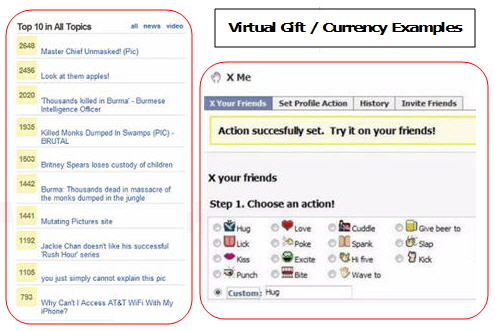
There are 3 major types of virtual goods: decorative, functional, and behavioral. Decorative goods are those primarily geared towards self expression. Functional goods are those that meaningfully alter your user experience. For example, a suit of armor in World of Warcraft that confers a special advantage to you would be a functional virtual good. Behavioral virtual goods are graphical icons that capture some sort of social interaction. This is the type that is most prevalent on Facebook today. Virtual gifts are the best known example of this category of virtual good.
Two of the top 10 Facebook apps, X Me and SuperPoke!, are essentially just interaction tools. In the X Me screenshot above right, each of the icons – whether it be Love, Punch, or Kiss – is an encapsulation of a specific social interaction. Though it may not be purposeful, these types of casual apps are training users to understand how to interact with virtual goods. I can easily see how these apps become platforms that launch broader virtual currency systems. For example, expanding this app to allow users to attach custom graphics to their custom actions would create a new, rare class of virtual objects.
TechCrunch readers interested in learning more about Facebook should check out Dave’s upcoming Graphing Social Patterns conference. If you’ve read this far, you deserve a treat — TechCrunch readers can receive a 25% discount by registering by midnight Wednesday Oct. 3 using this link: http://graphingsocial.eventbrite.com/?discount=crunch
