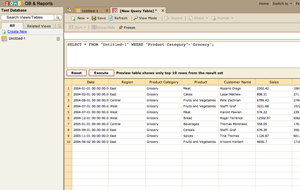Zoho is adding another weapon to its arsenal today – Zoho DB – raising its total number of online office applications to 13 (not including four additional “utilities”, or lightweight apps).
Zoho DB is meant to provide developers and database administrators with better ways to manage and digest their data. In a way, it’s like Microsoft Office Access but online and (purportedly) with more powerful features. It also combines aspects of two other Zoho products: Spreadsheets and Creator (although all three will exist as separate, soon interlinked, products intended for different purposes). Whereas Zoho Spreadsheets organizes data in Excel-like spreadsheets and Zoho Creator makes it easy to build database-driven applications, Zoho DB stores data in a database but displays that data as though they were in a spreadsheet. Still with me?
The best way to understand Zoho DB is to actually try it yourself. To start, you can create a new database or simply import an existing spreadsheet (from Zoho Spreadsheets or a desktop application like Excel). Zoho DB will convert that spreadsheet into a database. You can then interact with the data as if it were in a spreadsheet, or you can run queries on it as if it were a database. The application accepts queries in any SQL format (Oracle, SQL Server, DB2, Sybase, MySQL, PostgreSQL, Informix and ANSI SQL dialects).
Once you’re ready to analyze the data, you can take advantage of reporting and charting capabilities that the company claims are comparable to those found in high-end products like Cognos and Crystal Reports. The creation of reports and pivot tables is simplified with a drag-n-drop interface.
There’s a lot of functionality built into Zoho DB, much more than I can explain or even fully understand. Luckily, Zoho has helped us out by providing a nice video tutorial, which we have embedded below. An additional tip: if you are looking for a feature (like running SQL queries) but can’t find it, click on the arrow next to the “New” button in the application and you’ll likely find it there.
Zoho’s parent company is Adventnet, which has been around for 11 years and has never taken any outside funding. Over 150 programmers based in India develop Zoho’s products and were able to take advantage of Adventnet’s SwisSQL product line to gain database expertise (and SwisSQL’s engine to support all SQL formats within Zoho DB). Look for Zoho to add further functionality to Zoho DB, such as the ability to import and export database schemas into and out of Zoho DB.