Session five as follows, including our live notes. Commentary by Mark Hendrickson and Duncan Riley.
Xobni
 Xobni products aim to improve the way users organize, search and navigate their email. Xobni creates an information profile for each person a user communicates with, and provides historical information that is relevant to what users are working on. Xobni displays contact information, threaded conversations, attachments, related people, email usage statistics, and information from the web.
Xobni products aim to improve the way users organize, search and navigate their email. Xobni creates an information profile for each person a user communicates with, and provides historical information that is relevant to what users are working on. Xobni displays contact information, threaded conversations, attachments, related people, email usage statistics, and information from the web.
Xobni creates a profile of all the interactions you have with your contacts. It appears to be a plugin for your email client – sits on the right-hand side of the client as you browse your email. Gives context to each message that you view; you can browse your messaging history with people, see their portrait, look at connected people (social networking), import calendar openings into email text, search your email by people and keywords. Xobni automatically extracts phone and email contacts from email messages.
You can also view upcoming appointments, to-do items, and a “stay in touch” area (a list of people who used to email you but haven’t in awhile – the “ex-girlfriend” feature).
Currently available for Microsoft Outlook, others soon.
Main points: view threaded conversations, find attachments, use email’s social network, and search email and people.
Several email accounts will be supported in 2008.
Orgoo
 Orgoo offers a web based “personal communications cockpit” that is a one stop site for email accounts, IM accounts, video chat, video mail, SMS and voice. Orgoo is free, requires no downloads, and can be accessed from any web browser or mobile phone.
Orgoo offers a web based “personal communications cockpit” that is a one stop site for email accounts, IM accounts, video chat, video mail, SMS and voice. Orgoo is free, requires no downloads, and can be accessed from any web browser or mobile phone.
Starts by asking how many people have more than one email and IM account. In addition to these, we have chat, SMS, etc. Problem: no way to access and organize all these conversations in one location.
With Orgoo, you get all your email, IM, chat, and SMS more integrated into single location available through any web browser or mobile device.
You can send video to any of your email contacts, send messages from any of your email accounts, send IM messages in the same work area, hold a video chat session (public or private). You can also share files with each other and invite people into chat sessions using IM or email.
Aggregate all of your IM accounts into one (like Meebo apparently). You can take IM conversations and drop them into emails easily to continue conversations there. IM conversations can also be saved in folders and subfolders for archival purposes.
Search all your conversations, across all different types of conversations (email, IM, etc.)
All browsers supported, soon all mobile devices as well as a download. To launch in Q4 2007.
App2you
 App2you is a custom web application creator that lets users create web apps without doing database coding or designing. All the app creators have to do is sketch their pages from scratch or by choosing a template from app2you’s gallery and customize it. Once the pages have been outlined app2you creates a hosted, database-driven web app.
App2you is a custom web application creator that lets users create web apps without doing database coding or designing. All the app creators have to do is sketch their pages from scratch or by choosing a template from app2you’s gallery and customize it. Once the pages have been outlined app2you creates a hosted, database-driven web app.
app2you allows anyone to build a custom web application without any need for knowledge of code or programming. Goes beyond spreadsheets and database tables; available to everyone who can use Excel. Comes out of UCSD labs and their research.
Demo: building application that could theoretically be used to select TC40 presenting companies. Dragging and dropping types of fields into a custom form, changing their attributes. Can make forms you make to only people who log in or not (prevents duplicate submissions). You can list external reviewers who have access to the submissions to a form, or only a subset of these submissions. These external reviewers can leave comments about the form submissions.
app2you recommends fields to drop into the form when you’re building it. You can try app2you yourself on app2you.com. For free for hobbyist and interest groups, amenable to non-profits, too.
Mint
 Mint is a personal finance application that lets users track and monitor their financial information in one place without the need of routine maintenance or accounting knowledge. Mint tracks bank, credit union and credit card transactions and alerts users to upcoming bills, low balances or unusual spending.
Mint is a personal finance application that lets users track and monitor their financial information in one place without the need of routine maintenance or accounting knowledge. Mint tracks bank, credit union and credit card transactions and alerts users to upcoming bills, low balances or unusual spending.
Aaron Patzer (sp?) founder of Mint.com – talking to us about our money. Today, going to show us “revolutionary” way for us to organize our finances and save money on the way. Site will be available in about an hour, completely free and anonymous.
He’s taking us through a demo of the product now. Mint links with mid-level data security with over 3,500 banks, unions, credit cards. He’s adding his accounts live to Mint through the website. Just entering in the required info for each and hitting “login”. The system establishes a connection with the appropriate bank and brings in information from each. You can view how much money you have overall, how much you owe. If your balances dip too low, Mint send you an alert.
Mint will also send you bill reminders and notifications when your spending habits change significantly (begin spending too much money on restaurants, for example).
You can view how much you spend on shopping, dining, business services, travel, bills and utilities, etc. You can dive into a particular category and see how much you spend on groceries vs. restaurants, etc. All of the info is organized automatically. You can also view purchases from particular vendors (eg Amazon).
Mint will recommend ways to save money, personalized recommendations. It will give you a bank account suggestion with more interest, or a credit card that could be better for you given your spending habits. If you travel, it’ll find the right miles card for you, etc.
If there is a promotion from a company you pay bills to (Vonage, eg), it will let you know about this promotion so you can take advantage of it. Advertisements make you money in Mint by suggesting ways to save your money.
Mobile access available.
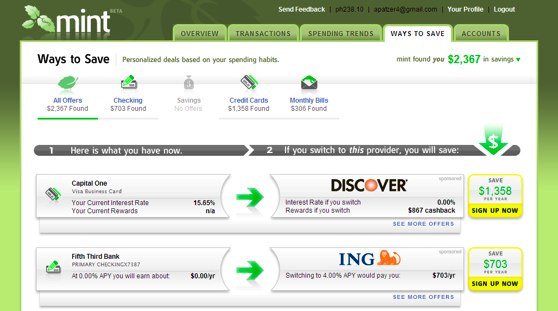
Kerpoof
 Kerpoof is aiming to become a leading destination site for children through a suite of activities that are enriching as well as entertaining. On Kerpoof, kids can create art, stories, and animated movies using a simple 3D interface, and when done, can save it to their gallery, share it with others, and vote on their favorites.
Kerpoof is aiming to become a leading destination site for children through a suite of activities that are enriching as well as entertaining. On Kerpoof, kids can create art, stories, and animated movies using a simple 3D interface, and when done, can save it to their gallery, share it with others, and vote on their favorites.
Krista Marks, CEO for Kerpoof presenting. Aims to change the way kids interact with the computer. Most of what kids do today is mindless, a waste of time – Kerpoof wants to change this.
Goal: to be a site where fun is not separate from learning, but integral to it. Kids can create art through the site, write their own stories, create their own movies.
Parents are no longer buying software for their kids with the explosion of broadband – they are turning to websites for them. Neopets and Club Penguin are very popular, but are not as educational as they could be. At the same time, CS majors are plummeting. Bizworld saw this trend and came to Kerpoof to create software to educate children using the web.
Easy tool for kids to make their own picture scenes – cool effects when you add particular elements to the scene (add a moon and it becomes night, etc.). You can share your pictures with friends.
To make a movie, pick a scene then a backdrop. CEO claiming the movie creator teaches kids object oriented programming. You put objects in a scene and then make the objects do things (objects and methods). Looks like a basic Flash applet creator. Still, looks impressive. You can add music to the background. You can add multiple scenes to an entire movie.
If you want to add interactivity to a movie, you can have prompts at different points in the movie that change how the movie proceeds (makes it more like a game created by kids).
Kerpoof is live and freely available now.
Expert Panel
Esther Dyson asked about which one she would fund on the spot. She answers Xobni. Her problems though: asks about Eudora, or at least Gmail. (doesnt like outlook). Esther also says she would use Mint, despite being an investor in Wasabi.
Guy Kawasaki asked about which ones impressed him. He says he would meet with Kerpoof (he’s a father of 4). He would also use Xobni but calls it a dumb ass name (ouch).
Roelof thinks Mint has executed the product very well. He is also impressed with Xobni, but he worries about dependence on client. Brings up Plaxo as better in terms of its freedom from client. Xobni defends the company’s way about doing things by saying consumers don’t want to change their account habits.
Michael asked which companies he thinks will be acquired or exist as a standalone company in 5 years. He answers a “different question”. Says he likes all of the companies in this session. Says Mint was really well-done. Kerpoof CEO explains how she wants every third grade teacher to use Kerpoof to teach technical fluency. Esther a bit critical about how Kerpoof doesn’t have objects that interact with each other. Guy says Kerpoof shouldn’t put “programming” word in presentation; calls Kerpoof edutainment (a bit critical overall). Esther and Guy developing quite the rapport.
Asked about their business models:
Mint: lead generation
Kerpoof: subscriber fees
Xobni: vertical solutions
Orgoo (?): ads, premium services
Roelof asks about Kerpoof’s sharing capabilities; sees Kerpoof as a non-social service for the most part, wonders whether it should be more social. Guy says he’s okay with having it non-social (keeps things safer for kids).
Mint rep talks about Cake Financial, says they are about investments whereas Mint is about private finances. Minimal social aspect to Mint. Comment from the crowd saying that Mint has come at a time when technology is more right now then it would have been five, ten years ago.

Mike brings up SalesForce’s new Force release – suggests that Force might crush a lot of the companies at TC40 who are attempting to solve the same problems. app2you rep says they are not worried about Force because SalesForce’s product still requires a higher level of expertise and app2you is trying to make it more dead simple. Calacanis mentions how people problematically use Excel for workflow, they could use app2you more effectively instead.
Roelof mentions how it is hard to run a tools-based business. Make or break for these companies are not features but marketing and advertising – wants to hear more about this from app2you. Esther suggests along with Roelof that both Mint and app2you might confuse users or, in Mint’s case, not know about many business that may charge your accounts — might be too much magic involved that could ultimately fall through.
Guy wonders whether Mint should emphasis the saving money or the organizing finances aspect of Mint. A bit of disagreement over which is more important. Calacanis mentions that many less well-to-do people than those in the crowd will be drawn towards the saving money aspect of Mint.