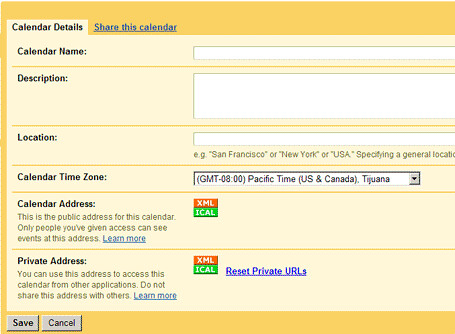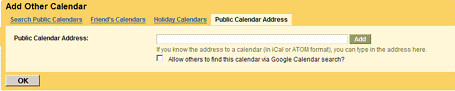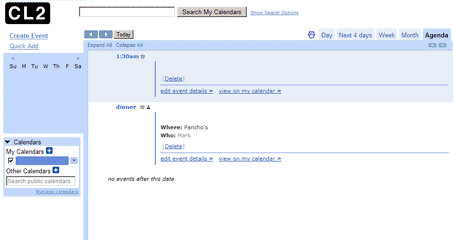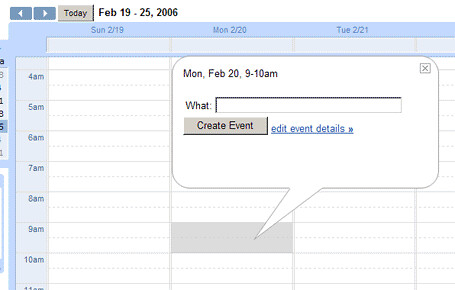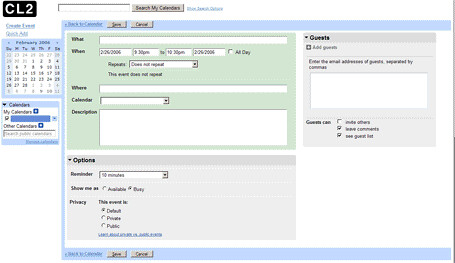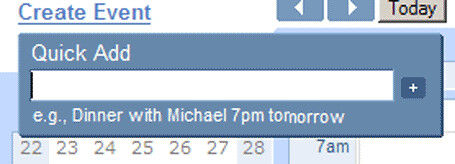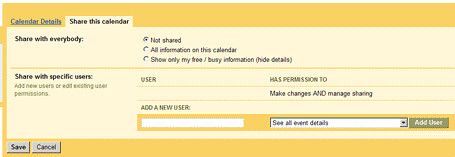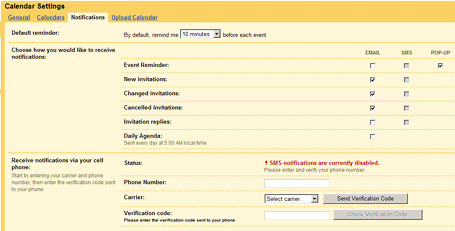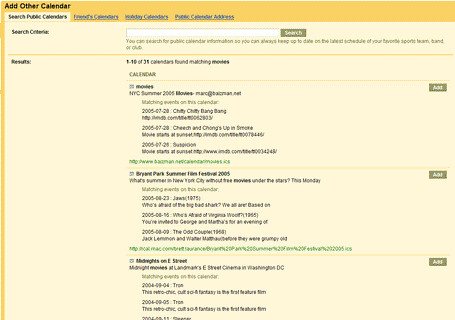Update: Google Calendar is live.
I am now in possession of screenshots from Google’s long delayed new Ajax calendar application, which will be called “CL2” (the CL2 login screen is here). It was only a matter of time before someone broke down and leaked these – as far as I know these screen shots are the first on the public web. Previous ones were almost certainly photoshopped fakes. These are real.
Om Malik also recently posted with some additional details and has been trying to track down more information. Now we have it.
Here is the default view of Google’s new CL2 Calendar:
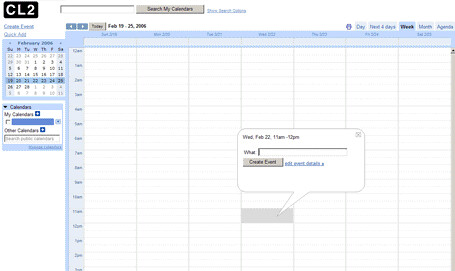
There have been leaks before today, however. Rumor has it that one of the beta testers provided credentials to Yahoo…although Yahoo notified Google (after a thorough review of the product I suppose).
The closed beta is ongoing with about 200 participants – people involved are not allowed to invite outsiders to see the calendar and are under strict rules not to share any details with outsiders. Based on feedback I am getting, CL2 is a long way away from launch.
About CL2
CL2 makes it easy — even effortless — to keep track of all the events in your life and compare them to what your friends and family have going on in theirs. We’ve designed a calendar that works for you — helping you add events from email, friends, and other public calendars — so you don’t have to spend all your time maintaining your schedule. CL2 even helps you discover new events you might be interested in. We think it’s a great tool for managing your daily schedule, keeping track of what everyone in your family is doing, organizing events for a club or team, or creating public events that you can promote to the world.
CL2 is closely, very closely, integrated with Gmail. It includes now-standard web 2.0 features – Ajax, subscription feeds for integration with iCal and other desktop calendars, event creation, search, sharing, notifications (including SMS) and more.
It’s also clear from the event creation functionality that Google is is going to attempt to aggregate events like eventful and zvents do now. If they combine their event creation feature with a web crawl and parsing of event data (exactly what zvents does), they will be able to create a very large events database. From the CL2 Trusted Tester Guidelines:
Creating Events
You can create events on your calendar in a number of ways.
Click ‘Create Event.‘ This brings you to the create event page, where you can enter information about your event.
Click on Quick Add (or type the letter Q). Quick Add gives you a text box where you can type all the information about your event in normal English, and we’ll fill out the form for you. We’re pretty excited about this feature, so please let us know how it works for you.
Drag-to-create. If you’re looking at the day where you want to create an event on your calendar, just click and drag your mouse from the desired start time to the end time. Once you’ve selected your time range, you can just choose a title for your new event.
Event Pages
Whenever you create an event, we create a web page which you’ll see when you click on the “more details” link on any event. This web page is only visible to you, unless you’ve invited other people to your event or made the event public, in which case you can use the page to share information about the event with people who are attending or the public at large. Note: you don’t have to be a CL2 user to be able to see event pages, so you can use these pages to share information with anyone involved with the event, regardless of what online tools (if any) they use. (Ever wish your favorite local band would learn how to use HTML and publish their calendar? Once we get your feedback and open CL2 to the world you can help them do just that.)
I am not going to publish the full guidelines because there is information included around becoming a tester that I feel is inappropriate for public disclosure.
Overall, CL2 is a very impressive product. The tight integration with Gmail will make that an even more compelling product. Other online calendar applications are going to have a very hard time competing.
Additional Screen Shots: